From a very technical standpoint, two screens should mean double the productivity, right? Either which way, with the Mountie, you can convert two gadgets into one, by allowing your tablet or phone to become a secondary screen for your laptop!
The humble Mountie is a small contraption that fits securely to the side of your laptop screen. With two clips facing in opposite direction, while one clip holds the Mountie in place on your laptop, the other clip allows you to fit in a tablet or a phone, effectively making your workspace larger and putting a secondary screen in your periphery. This secondary screen can either be an extension of your laptop screen (Apple users could use the AirPlay feature), or better still, the side screen could be running a conference call or hold up some Excel sheet or PDF, or you could just use it to watch yourself some YouTube while working (you didn’t get that advice from us!). It allows you to double your productivity only because with the secondary screen mounted right beside your primary screen, you don’t really have to look away. Everything sits right within your peripheral vision. Besides, the Mountie even tilts your secondary screen at a slight angle so that it faces you.
Absolutely ideal for the developer who wants to code and test apps at the same time, or for the office goer who wants to work and facetime/conference together, or just the serial multitasker, the Mountie lets you easily expand your screen estate just by simply clipping your tablet or phone conveniently near your screen. Want to push things a step further? Use two Mounties on either side and go full-on panoramic!
Designer: Ten One Design
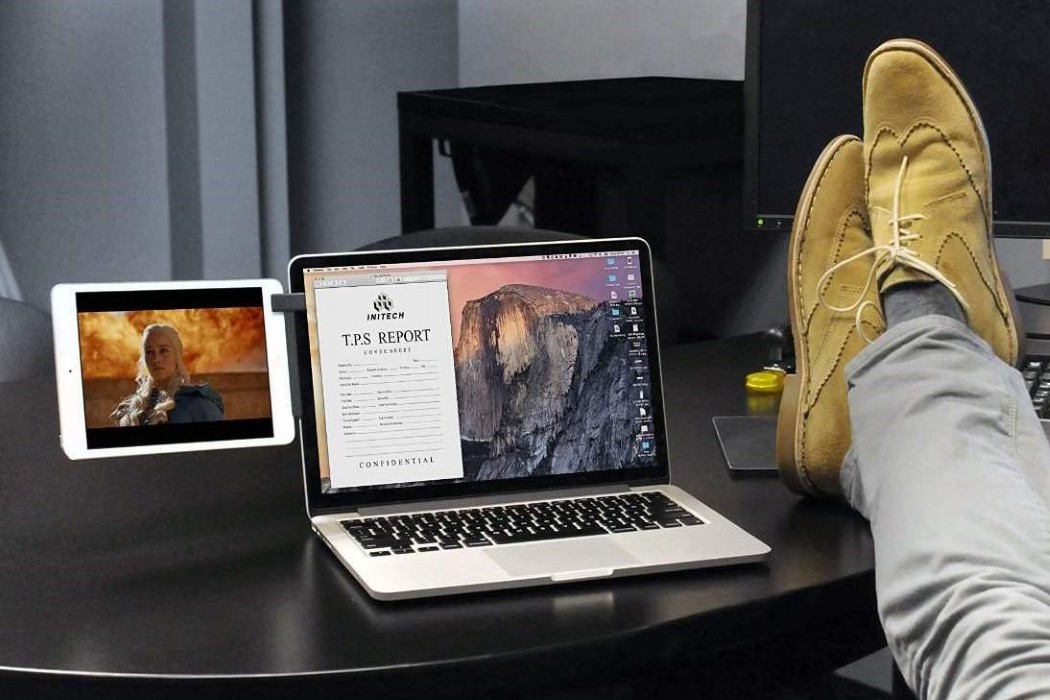

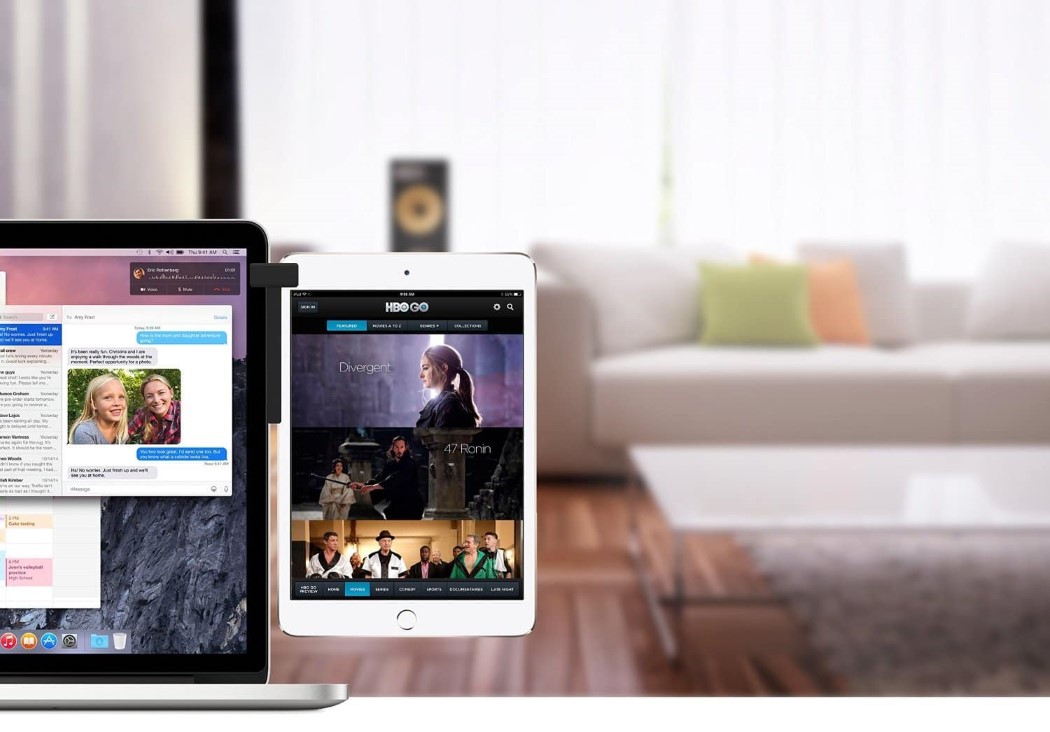






Video via Unbox Therapy


