![]()
Bluetooth trackers save us the drama of lost and stolen stuff. This notion is the mainstay of Life360 – which after its acquisition by AirTag competitor Tile – has for the first time announced a consortium of Tile Bluetooth trackers. These come with a range of new features including longer track range, SOS button, and a louder alert sound.
Life360 has designed the Tile Bluetooth trackers to help families keep track of their everyday items and valuable belongings using its dedicated app, comprehensive ecosystem, and enhanced location sharing capabilities. Put the ring on your things, pets, or even people (who may need it) and sheet them in an extra layer of security that the entire family unit can have access to right on their smartphone.
Designer: Life360
![]()
![]()
The main highlight of the Life360 Tile Bluetooth trackers is a multifunction button on them that on the push sends an SOS alert in emergency situations. In addition to this, the new Tile Bluetooth trackers offer enhanced integration with the Life360 app, which allows the users to bring everything and everyone in their family circle in one place, the Life360 Map. This is possible by linking the Tile account and Life360 and the entire circle sees your Tiles and finds lost, misplaced items quickly and effortlessly. The dedicated app is compatible with both Android and Apple ecosystems.
![]()
![]()
The SOS button on the Tile tracker, when pressed three times, triggers a Life360 SOS alert. When this happens, a notification is sent out with the user’s location to the designated emergency contacts. Even though many add-on features are subscription only, ‘SOS alerts are free for all Life360 users.’ The new Tile lineup features four new models that are sleeker in design, and arrive in as many new colors: green, pink, aqua blue, and navy blue.
![]()
![]()
The four models comprise Tile Mate, Tile Pro, Tile Slim and Tile Stricker. With a built-in keyring, the Tile Mate comes for $24.99 and is ideal for keeping track of keys, backpacks, lunchboxes and purses. The Tile Slim, as the name implies is the slimmest of the four trackers. At $29.99 it is apt for slipping into wallets, passport holders, and luggage. $24.99 Tile Sticker is the smallest Bluetooth tracker on the market and the Title Pro with its sticker price of $34.99 is the most powerful. It has the loudest ring and longest range in the Tile trackers, and can keep track of all kinds of items you may choose. Tile Mate, Slim, and Sticker trackers are now available, while the Tile Pro will be available starting in October.
![]()
![]()
![]()
![]()
The post Life360 launches the smallest Tile Bluetooth Tracker and its longest-range option first appeared on Yanko Design.
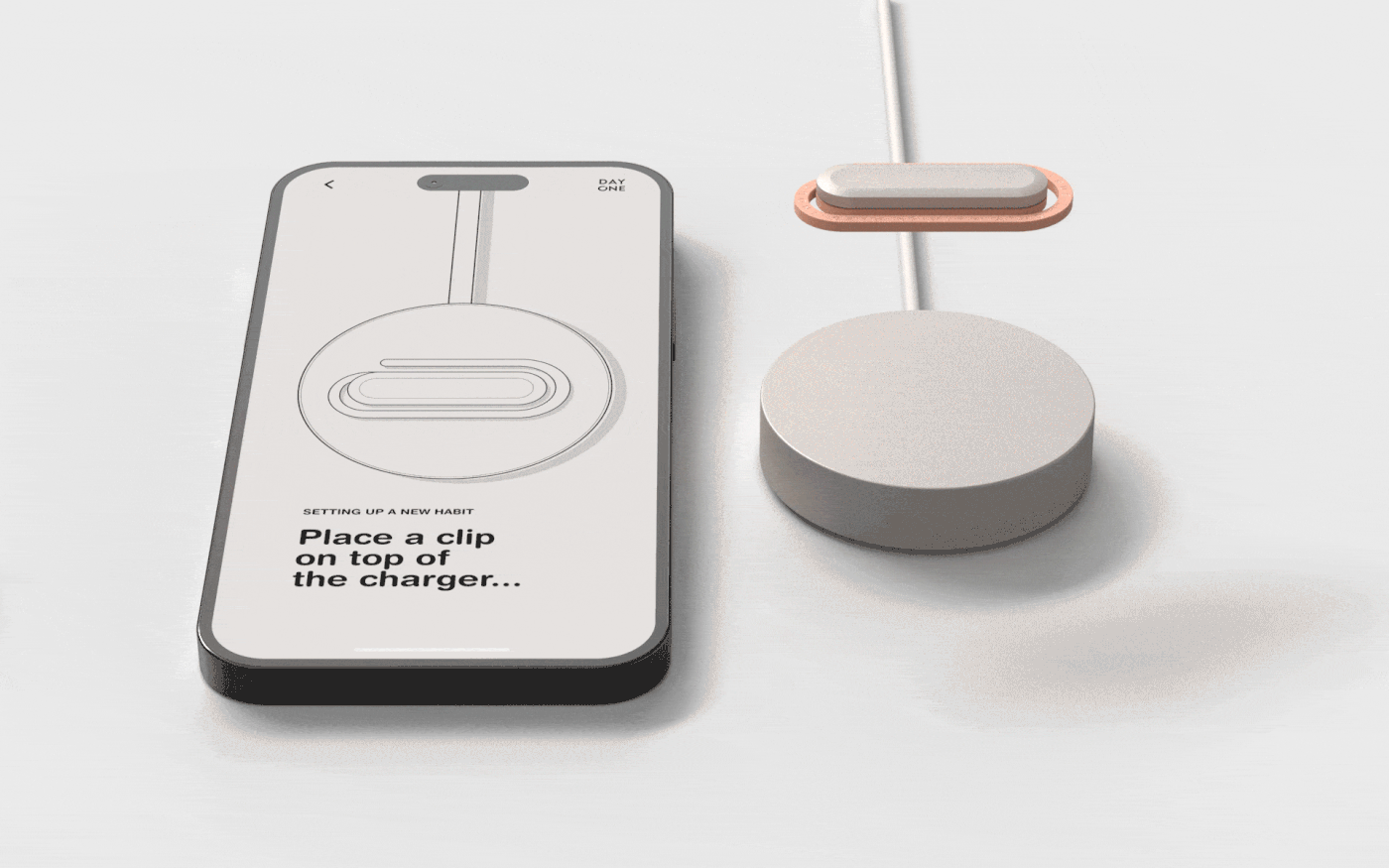















 Compatible Location Module.
Compatible Location Module.

















