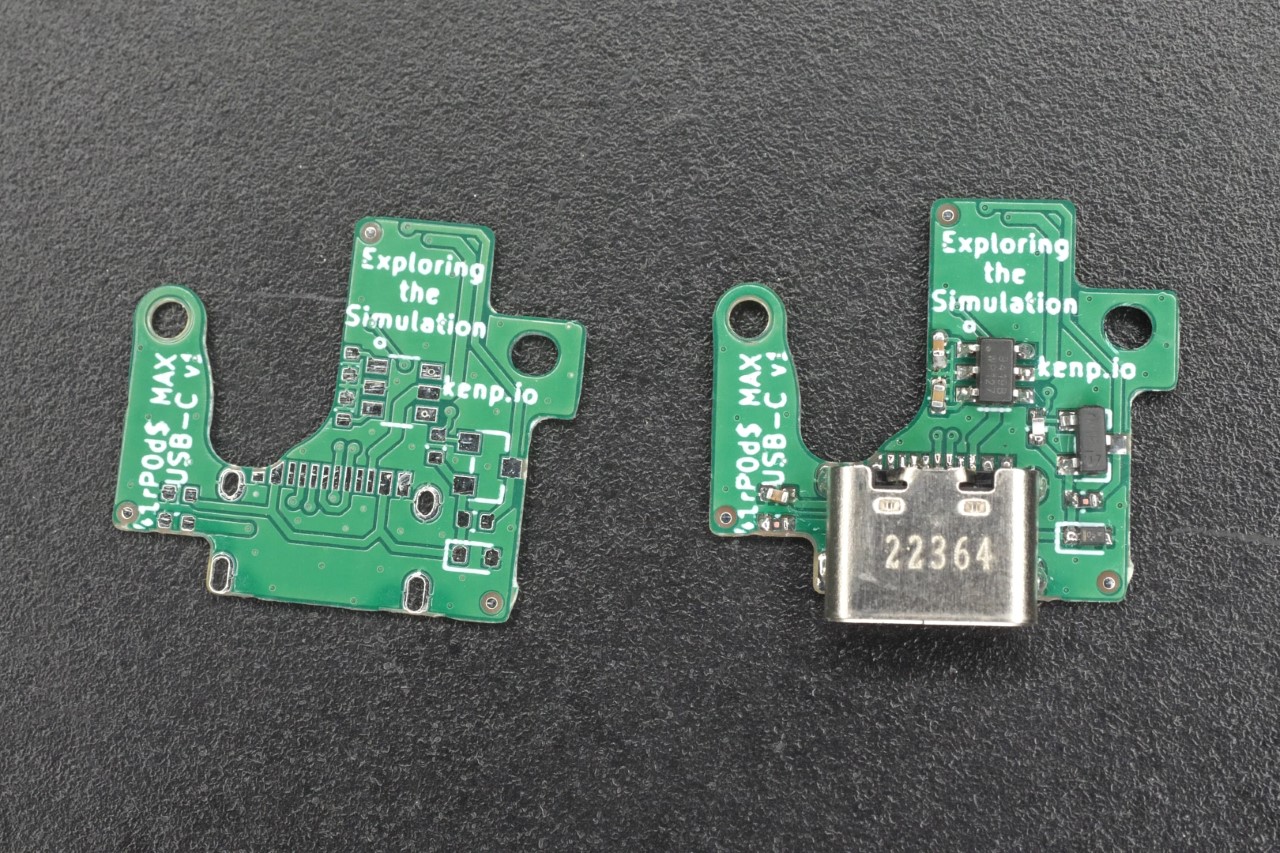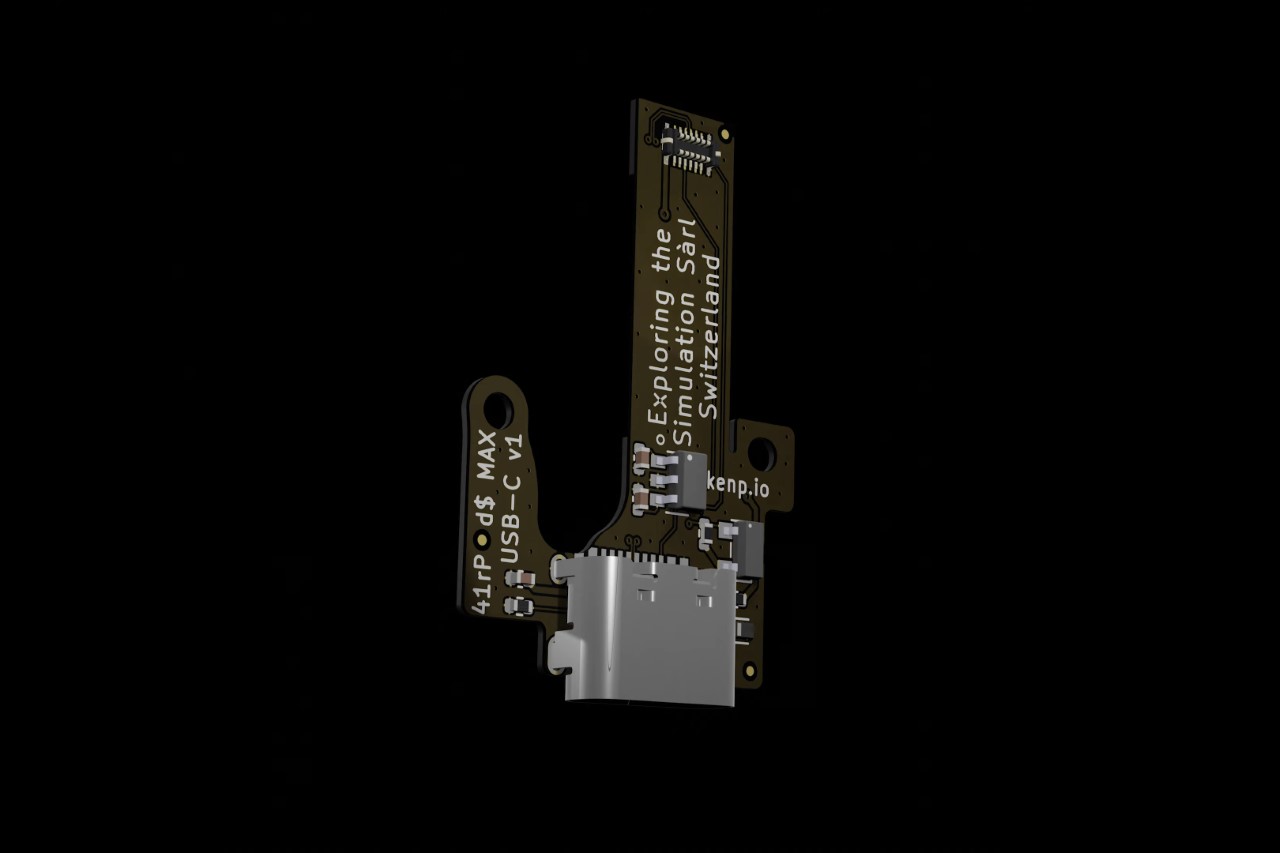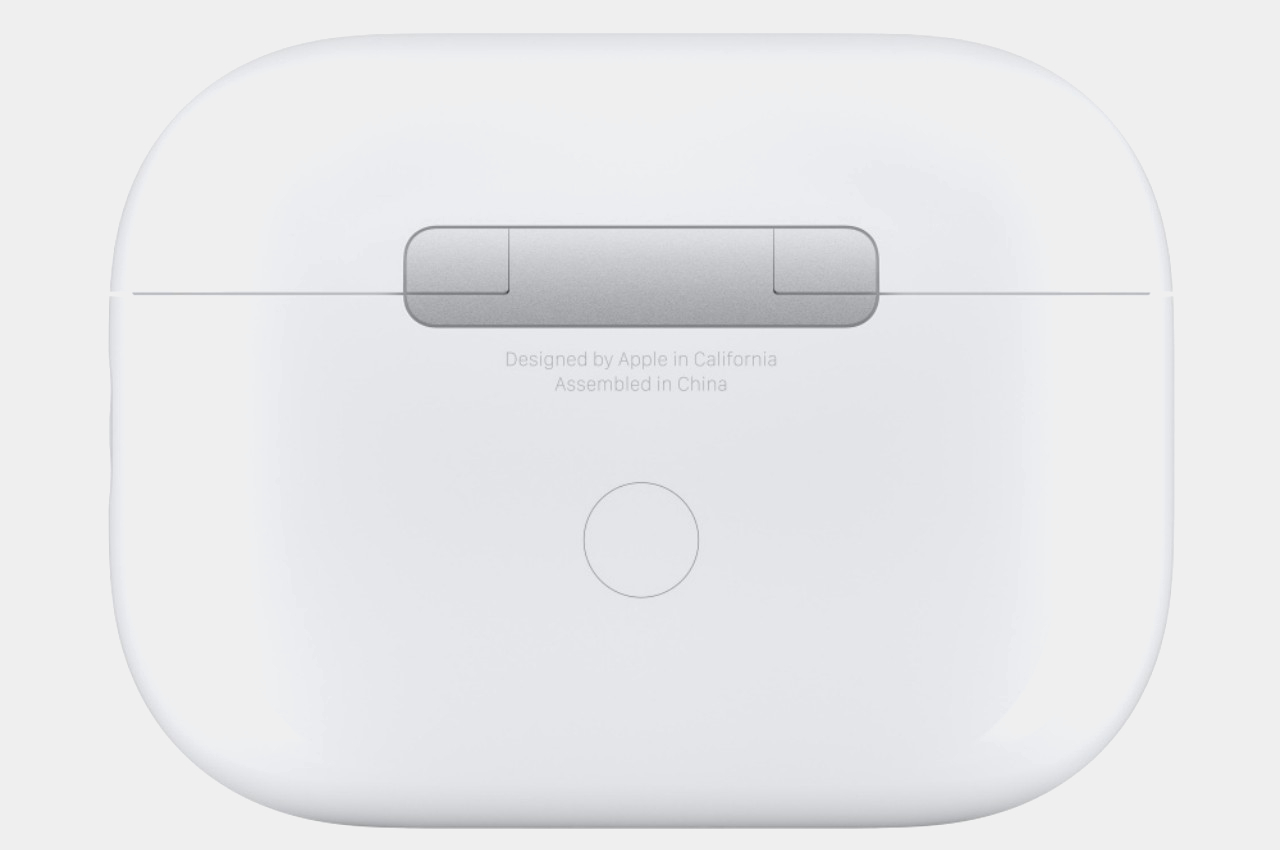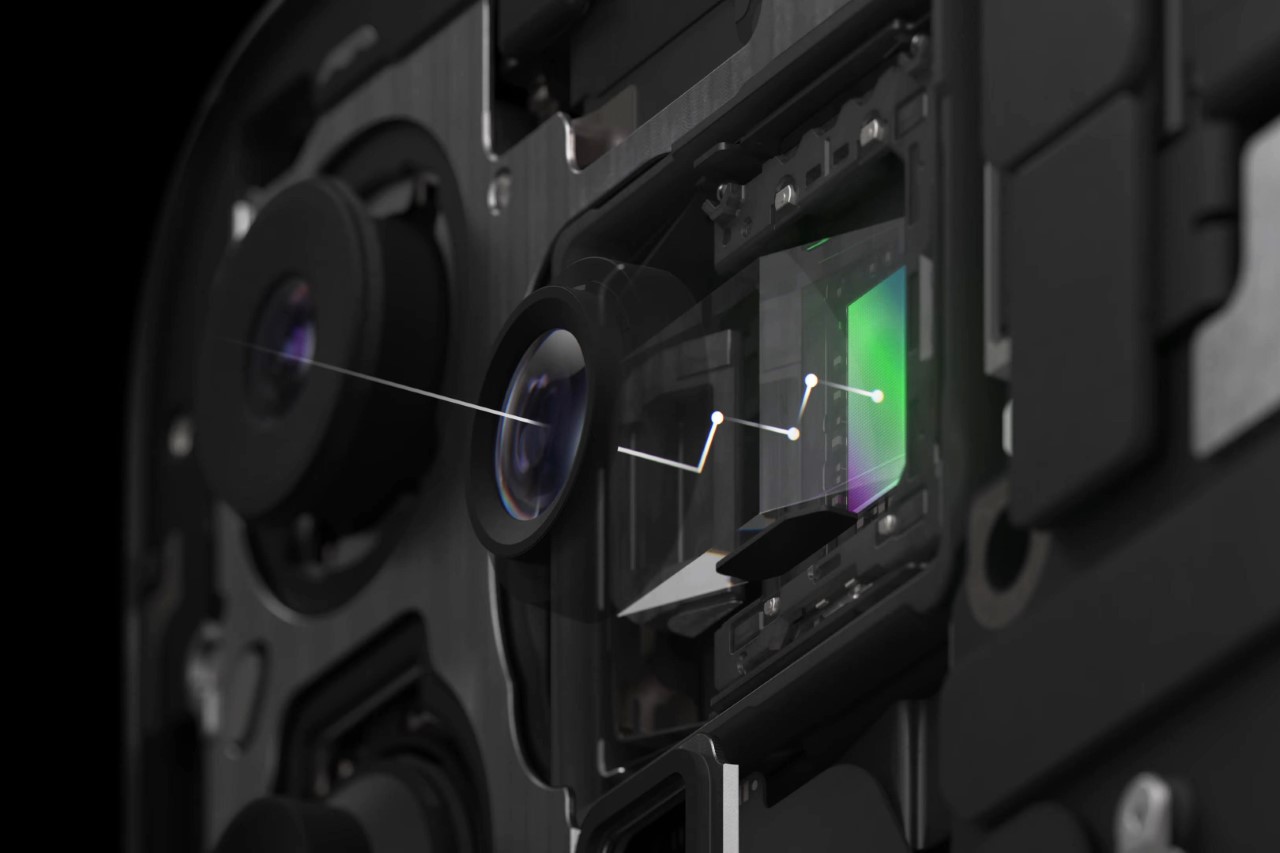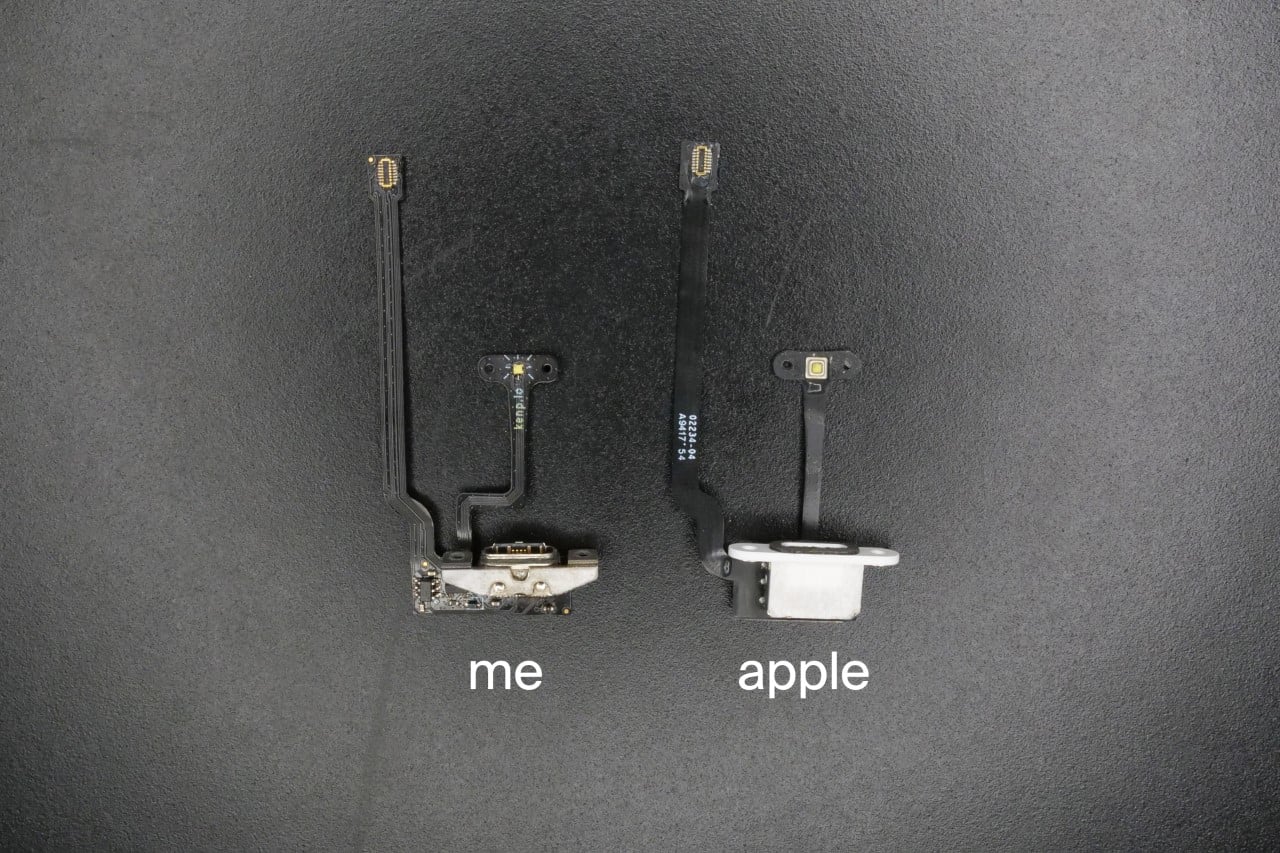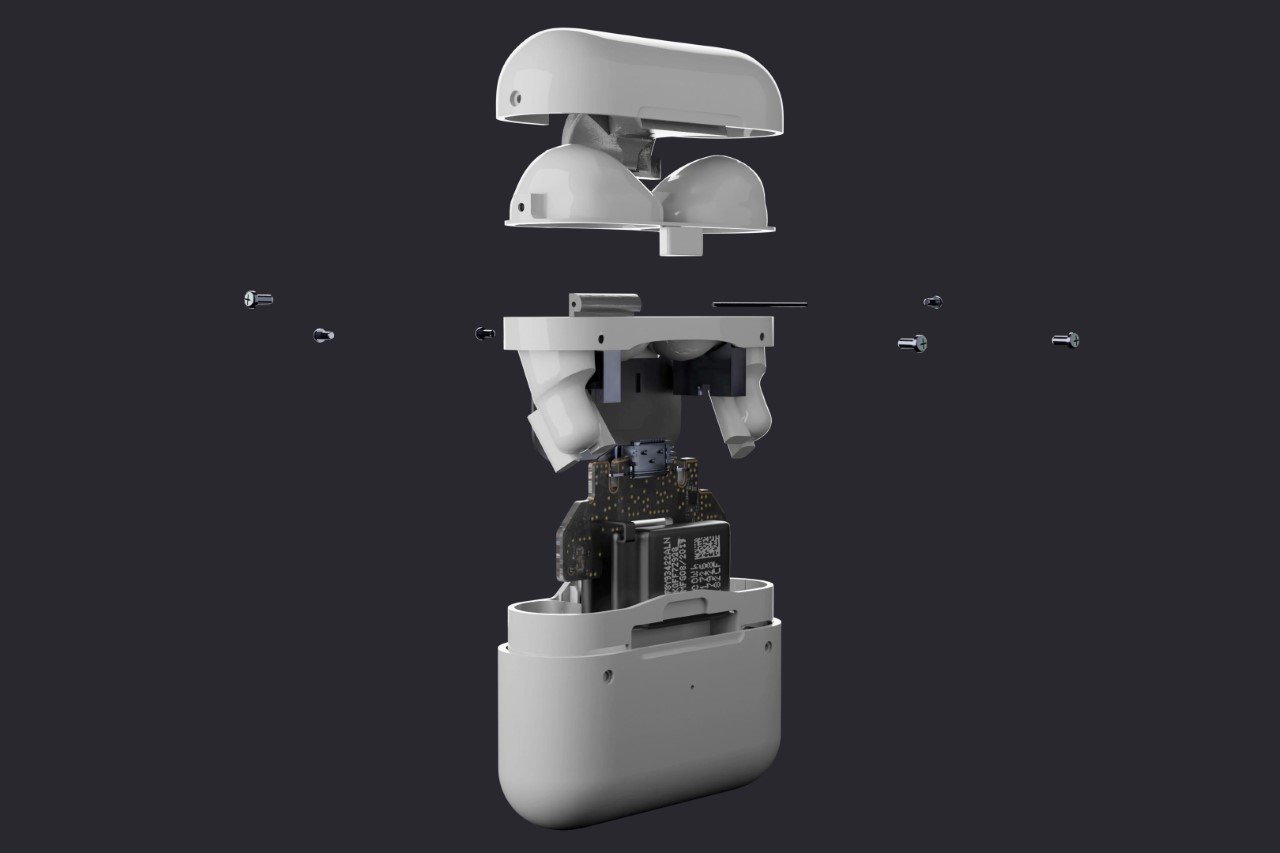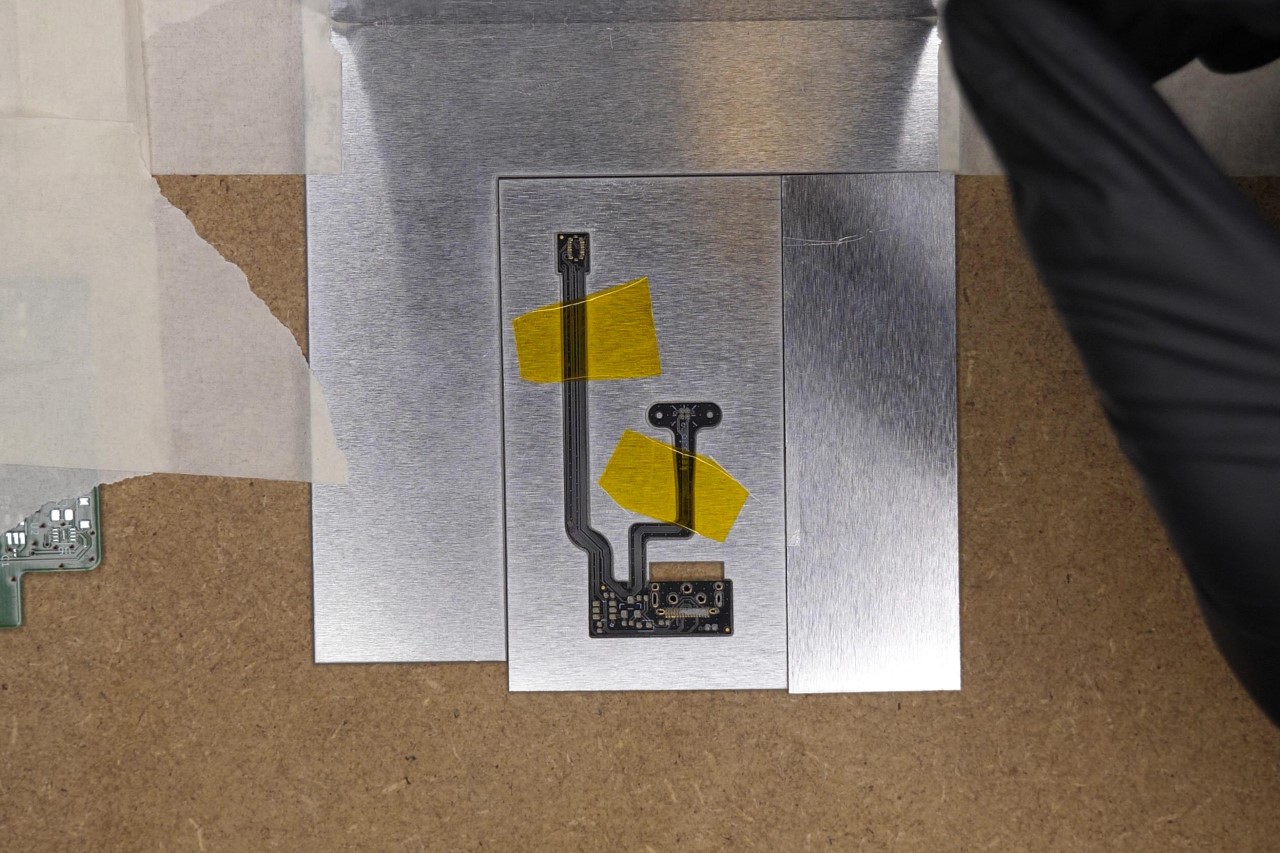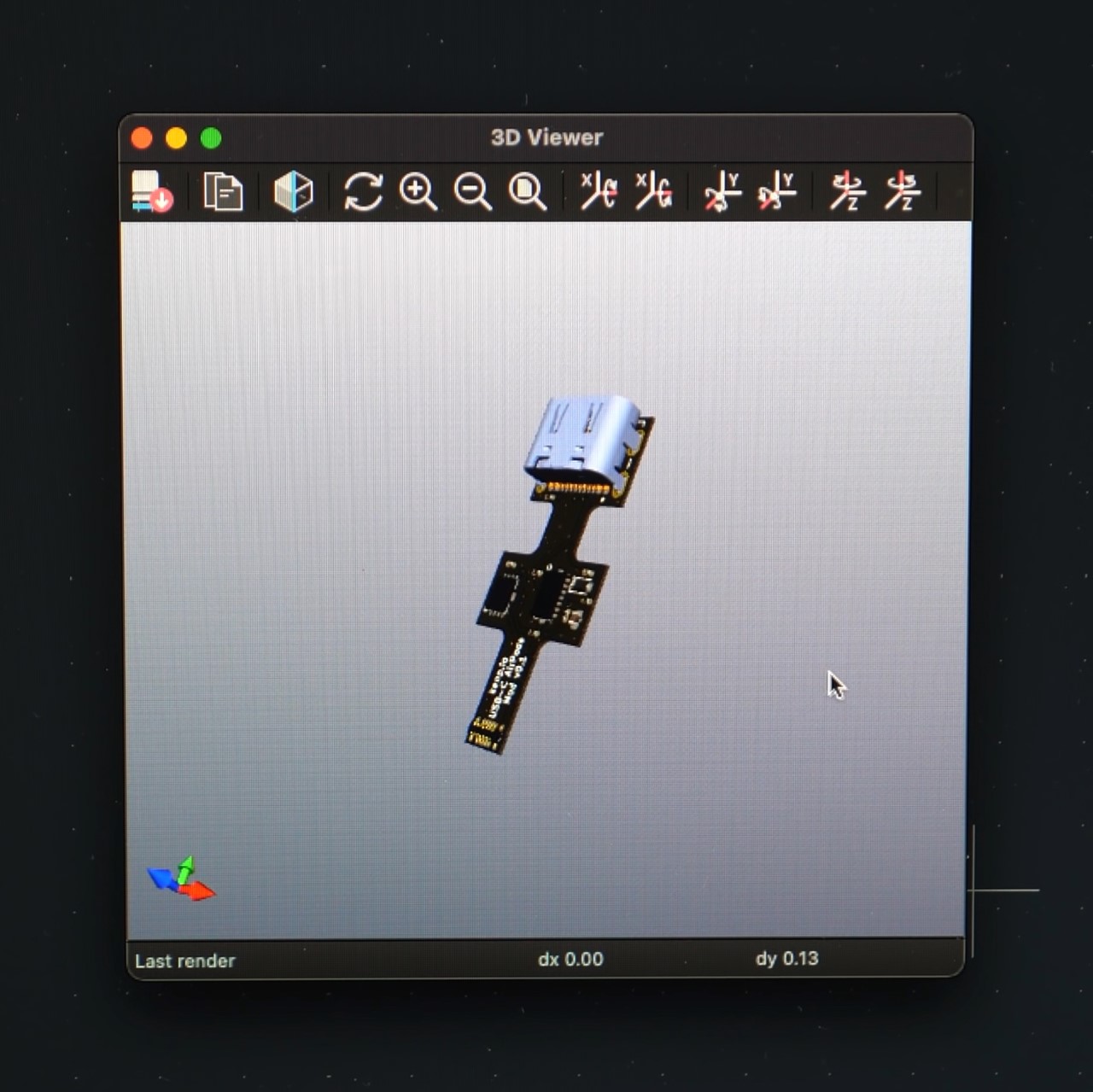Accessories will be key whether you’re turning your new Apple iPad into a laptop replacement or just trying to protect it against daily-life hazards. It’s tempting to turn to Apple’s own accessories — and in some cases, you should — but there’s a slew of alternatives that work just as well and are often more affordable. We tested out a bunch of cases, keyboards, styli and other miscellany to see which iPad accessories are worth buying and that will help you get the most out of your iPad, from the iPad Air to the iPad Mini or a different iPad model.
Otterbox Symmetry 360 case
Otterbox is an expert when it comes to protection, as seen with their phone cases, but its Symmetry Series 360 series shows that it has design chops, too. Symmetry cases look similar to the Apple’s Smart Cover, but the clear, scratch-resistant back is sturdy without adding a lot of weight to the iPad. Plus, the edge protection is substantial, so you won’t have to worry about damage from the inevitable, accidental bumps your tablet takes. I also like the extra flap Otterbox added that keeps the iPad screen cover closed and holds the second-generation Apple Pencil to the side of the iPad Pros. Symmetry Series 360 cases are available for most iPad models, and while they’re more expensive than some no-name iPad case you might find on Amazon, they’re worth it if you want a great balance of protection and style.
Speaking of cheaper cases that fill up Amazon’s search result pages, some that are actually worthwhile are from Moko and ProCase. If you like the look and feel of Apple’s Smart Cover, but don’t want to drop $50-plus on one, both of these brands have dupes that give you that style at a fraction of the cost of the first-party option.
Shop Moko cases at AmazonShop ProCase cases at AmazonTwelve South HoverBar Duo
Of the plethora of iPad stands I’ve used, Twelve South’s HoverBar Duo is the one that has come closest to perfect. The “duo” in the name refers to the fact that the gadget can either prop your iPad up using an arm attached to a weighted base, or the same arm just attached to a desk or table using its included clamp. The stand comes fully assembled on the weighted base, but it’s pretty easy to switch to the clamp thanks to the included instructions and basic tools in the box. If you spring for the latest model, it’ll be even easier thanks to a new quick-switch tab that lets you swap between the weighted base and the clamp attachment with any extra tools.
It wasn’t hard to secure my 11-inch iPad Pro in the vice-grip that is the HoverBar Duo’s tablet clip, although it did take some force to move the arm into the right position. That’s probably for the best because it showed how strong the arm is; it stayed in place without buckling, sliding down or otherwise breaking a sweat. I mostly used the HoverBar Duo with the clamp attachment, which allowed me to use my iPad as a secondary screen while working. The included clamp should fit most desks and tables too, as it can accommodate surface thickness from 0.4 inch to 1.4 inches.
If you’re willing to sacrifice flexibility for something more elegant, Elago’s P2 stand for iPad may be a good fit. It’s made of a single piece of aluminum with a ledge for your iPad and a few well-placed cutouts that you can snake a charging cable through. The ledge is also wide enough to accommodate most iPad cases. It may not be foldable or adjustable, but its minimalist design will make it an attractive addition to your desk.
Buy Elago P2 stand at Amazon - $20Logitech MX Keys Mini
One of the best Bluetooth keyboards I’ve used recently is the Logitech MX Keys Mini. It’s not designed specifically for the iPad, but it works quite well with it. It combines a lot of the ergonomics and the general look and feel of the MX lineup into a compact and portable keyboard. The Keys Mini has a slim profile that’s slightly raised due to its top bar, plus comfortable backlit keys that are a dream to type on. The backlight is one of my favorite features because it automatically comes on when it senses your hands getting close to the keyboard. That way it only stays illuminated when you’re typing, conserving battery life in the long run. Logitech estimates the Keys Mini will last up to 10 days, depending on backlight use, or up to five months without any backlight use.
Logitech’s $100 MX Keys Mini may be on the expensive side, but it’s one that could be both your iPad keyboard and your main desk typing device. It can connect to up to three devices at the same time, allowing you to swap between them quickly with just a press of a key, and it has a few other handy keys too like one that brings up the emoji picker and another that mutes your microphone (quite useful on Zoom calls). But if you want something even more affordable, or even thinner, we still like the Logitech Keys to Go, which we’ve recommended in the past and you can usually find for between $50 and $70.
Buy Logitech Keys to Go at Amazon - $60Apple Magic Keyboard for iPad
If you really want to indulge, Apple’s own Magic Keyboard is the way to go. This expensive case magnetically attaches to the latest iPad Pros and keeps them “floating” above the keyboard and trackpad. We praised the Magic Keyboard for its typing comfort and precise trackpad, but dinged it for its limited range of motion. It’s easily the fanciest keyboard available for the iPad and it’s one to consider if money is no object — or if you want the most stylish iPad keyboard money can buy.
Apple Pencil
This likely won’t come as a surprise, but the Apple Pencil is the best stylus you can get for the iPad. Both the first- and second-generation Pencils are designed to work specifically with iPads and it shows in their smooth writing performance. The second-gen stylus has a double-tap feature that you can customize to a certain degree, and pressure-sensitivity allows you to add as much or as little detail as you want to digital artwork. I highly recommend shelling out $100 or $130 for the Apple Pencil if you’re an artist — you won’t be disappointed.
Buy Apple Pencil (1st gen) at Amazon - $99Logitech Crayon
There are other options that are more affordable than the Apple Pencil, though, like Logitech’s $70 Crayon. It’s just as good in terms of latency and accuracy — drawing in Procreate was a lag-free experience and my strokes always ended up exactly where I wanted them to be – and it’s even more grippy by default thanks to its oval-shaped design. But as someone who primarily uses an Apple Pencil for digital art, I missed pressure sensitivity when using the Crayon.
Aside from that, the other biggest annoyance is that you have to use a Lightning or USB-C cable to charge it. (Even the newest model for the iPad Pros doesn’t magnetically attach to the tablet for charging.) While I wouldn’t suggest the Crayon for serious artists, I would recommend it for anyone who’s on a strict budget, especially digital journal-keepers, committed note-takers and the like.
Paperlike screen protector
If you’re a heavy user of the Apple Pencil or some other stylus, you should consider getting a screen protector for your iPad. They pull double-duty: Not only do they act as a first line of defense if your iPad goes careening onto the concrete, but they can also enhance the digital drawing and writing experience. Using a stylus on an iPad is strange at first because gliding the stylus nib over a glass surface feels nothing like “normal” writing. Matte screen protectors can get closer to replicating the pen-on-paper experience, and they also prevent the stylus nib from wearing down so quickly. Paperlike is the most popular in this space, but Bersem’s screen protectors are a great value at $11 for a pack of two. Not only does the matte finish help when you’re drawing or taking digital notes, but it also reduces screen glare and doesn’t interfere with FaceID on the newest iPads.
Buy Bersem screen protector (2 pack) at Amazon - $11Satechi Aluminum Stand and Hub
If you plan on pushing your iPad Pro to its limits as a daily driver, you’ll probably need more than the tablet’s single USB-C port. Apple has provided little guidance to which USB-C hubs and adapters work best with the iPad Pros — there’s no MFi certification for accessories like this yet. Some hubs specifically advertise that they work with the newest iPad Pros, and if you want to be extra safe, I recommend buying one of those that comes from a reputable brand.
Satechi’s $100 Aluminum Stand and Hub is a favorite for its foldable design and how it packs ports and charging capabilities into a compact iPad accessory. The holder itself rotates outward, revealing a hidden, attached USB-C cable and a rubber bumper that keeps the stand in place in your desk. On the back edge are a 4K HDMI socket, one USB-A port, a headphone jack, both SD and microSD card slots and a 60W USB-C connection for charging.
I liked the versatility of Satechi’s hub. I could easily use it when I needed to prop my iPad up to watch a YouTube video, and by just plugging in the attached cable, I could switch to using my iPad as more of a work device with all of the necessary connectors in place. It’s also surprisingly light at 10 ounces. Combine that with its foldable design and you have a full-featured hub that can easily be stuffed in a bag.
Anker 7-in-1 USB-C hub
Not everyone needs, or wants, to spend $100 on a dock for their iPad. (If you’re using it as a laptop replacement, it’s worth the investment.) If you’d rather spend less, or just want something a bit more lightweight, Anker’s 7-in-1 USB-C hub is a good choice. It has most ports that you could ever want, with the only exception being an Ethernet jack. The slim dongle houses two USB-A ports, two USB-C connections, SD and microSD card slots and a 4K/30Hz HDMI port. We also like that it provides up to 85W of pass-through charging, which means you can power up your iPad while using Anker’s hub as the main connector between the tablet and its charging cable. Anker makes a couple of versions of this hub, including one that does have that coveted Ethernet port, but it’s hard to beat $35 for the standard 7-in-1 model.
Buy Anker 8-in-1 hub at Amazon - $80Samsung T7 SSD
It can be hard to anticipate how much storage you’ll need in your iPad. Maybe you picked up the base model, but over time the device has turned into your main gadget, holding most of your important documents, photos, apps and more. If you have one of the latest iPad models with USB-C, you can use that port to connect the device to an external drive, offloading files and freeing up onboard space on your device. We like Samsung’s T7 series of portable SSDs for their slick designs, fast speeds and various modes of protection. The T7, the T7 Touch and the T7 Shield all support read/write speeds of up to 1,050/1,000 MB/s, and their palm-sized designs make them easy to toss in a bag before you leave for the day. All three also support AES 256-bit hardware encryption and optional password protection, but you’ll get the added bonus of a fingerprint reader on the T7 Touch. As for the T7 Shield, it’s the newest in the lineup and has a more durable design with a rubberized exterior and an IP65 rating for water and dust resistance.
Buy Samsung T7 Touch (1TB) at Amazon - $160Buy Samsung T7 Shield (1TB) at Amazon - $160Anker Nano II 45W GaN charger
Apple and other tech companies are increasingly leaving wall adapters out of their devices’ boxes, so it’s worth picking up a couple that can handle charging a couple of pieces of tech as quickly as possible. Anker’s 45W Nano II GaN adapter is a good one because it can fast-charge iPhones and iPads, plus the gallium nitride technology built into it helps prevent overheating. In just a half hour of charging, I got about a 33 percent boost in battery life on my 11-inch iPad Pro when using this accessory. Gallium nitride is also a big reason why the 45W adapter is smaller than a lot of competing adapters available now, including Apple’s. We also like its foldable design, which will allow it to fit better in cramped spaces and in travel bags.
Anker PowerCore 26,800
It’s smart to have a portable battery with you when you’re using your iPad on the go – regardless of if it’s your daily driver or you’re only using it for a few select tasks. Anker’s PowerCore 26,800 has a high enough capacity to charge up most tablets almost two times over, making it very unlikely that you’ll totally run out of power before you get to your next destination. While it won’t charge laptops, it will work for most mobile devices, and it has three USB-A ports so you can power up to three devices simultaneously. And since the brick itself weighs just over one pound, it won’t weigh down your bag all day long, either.