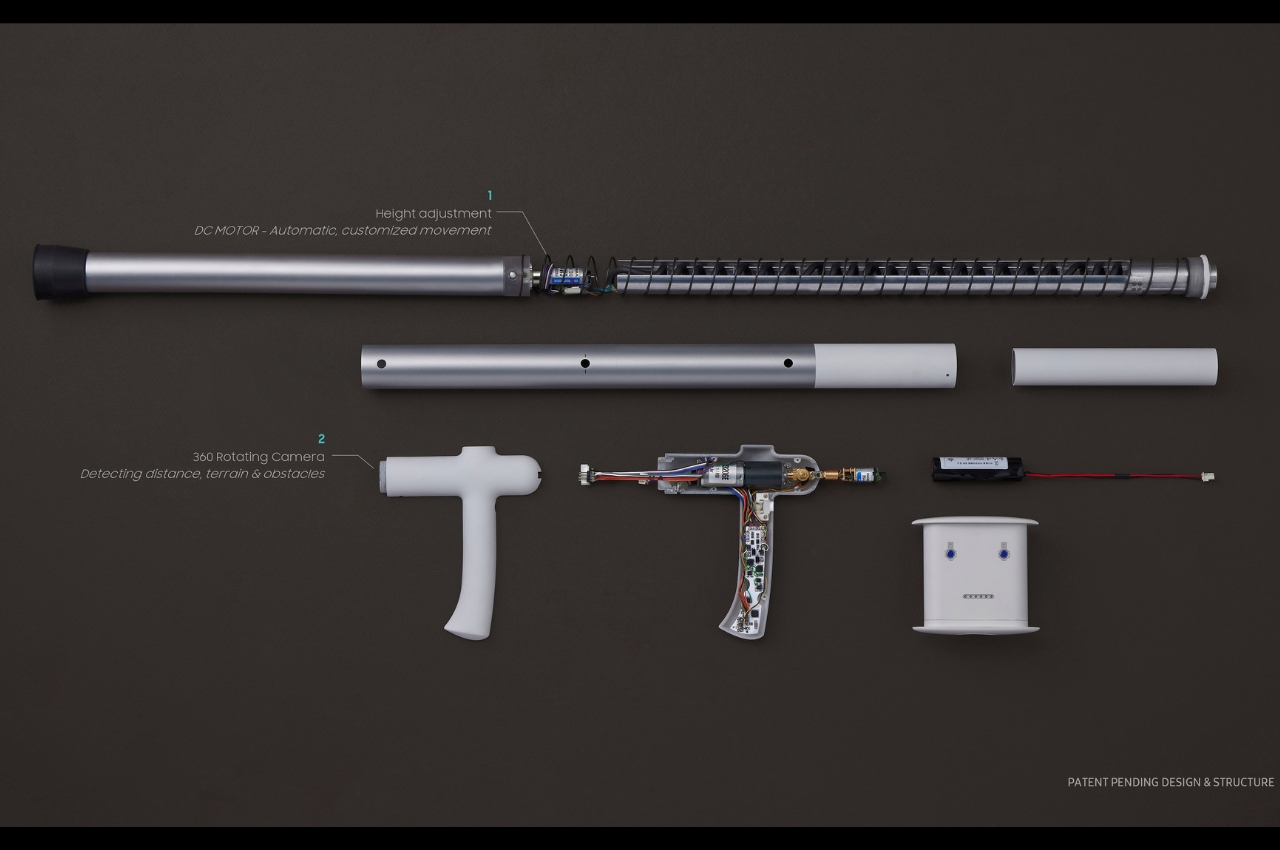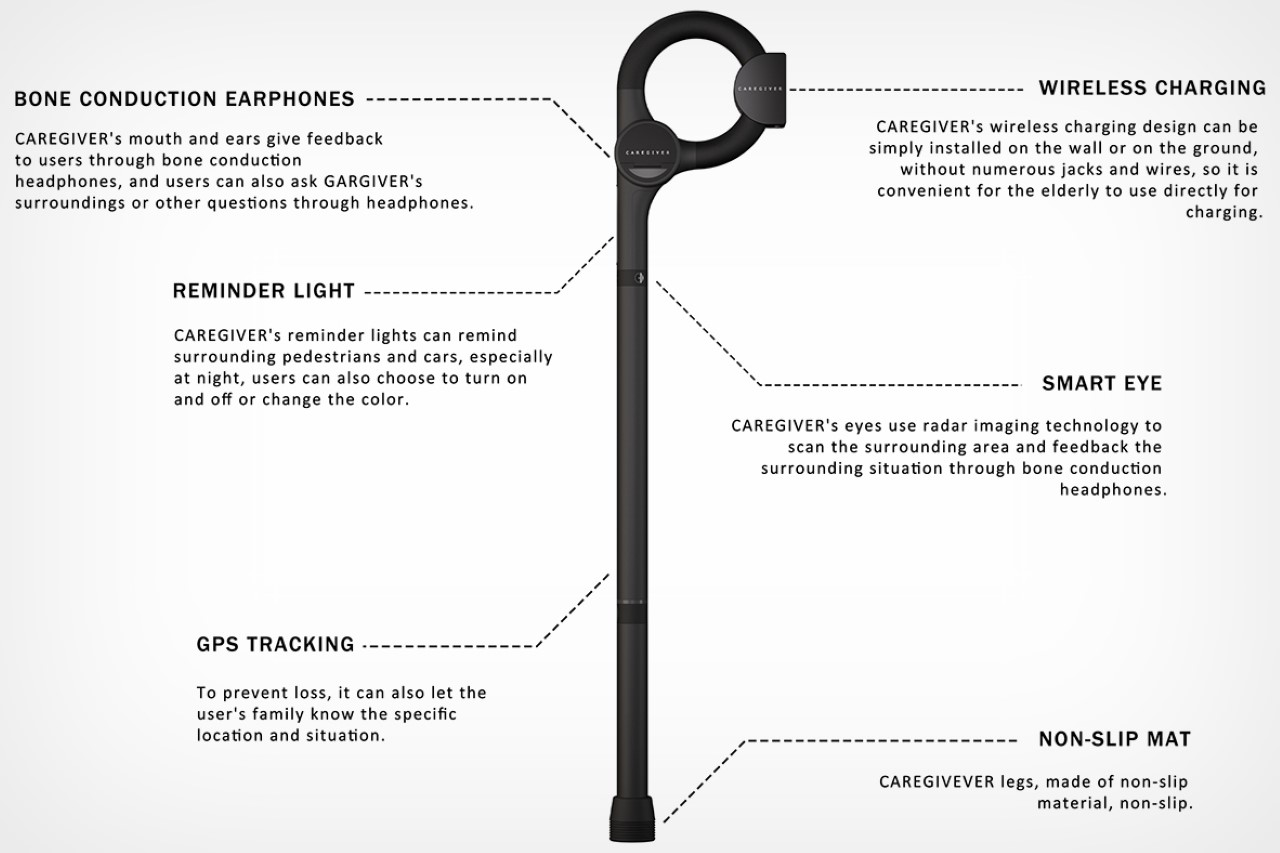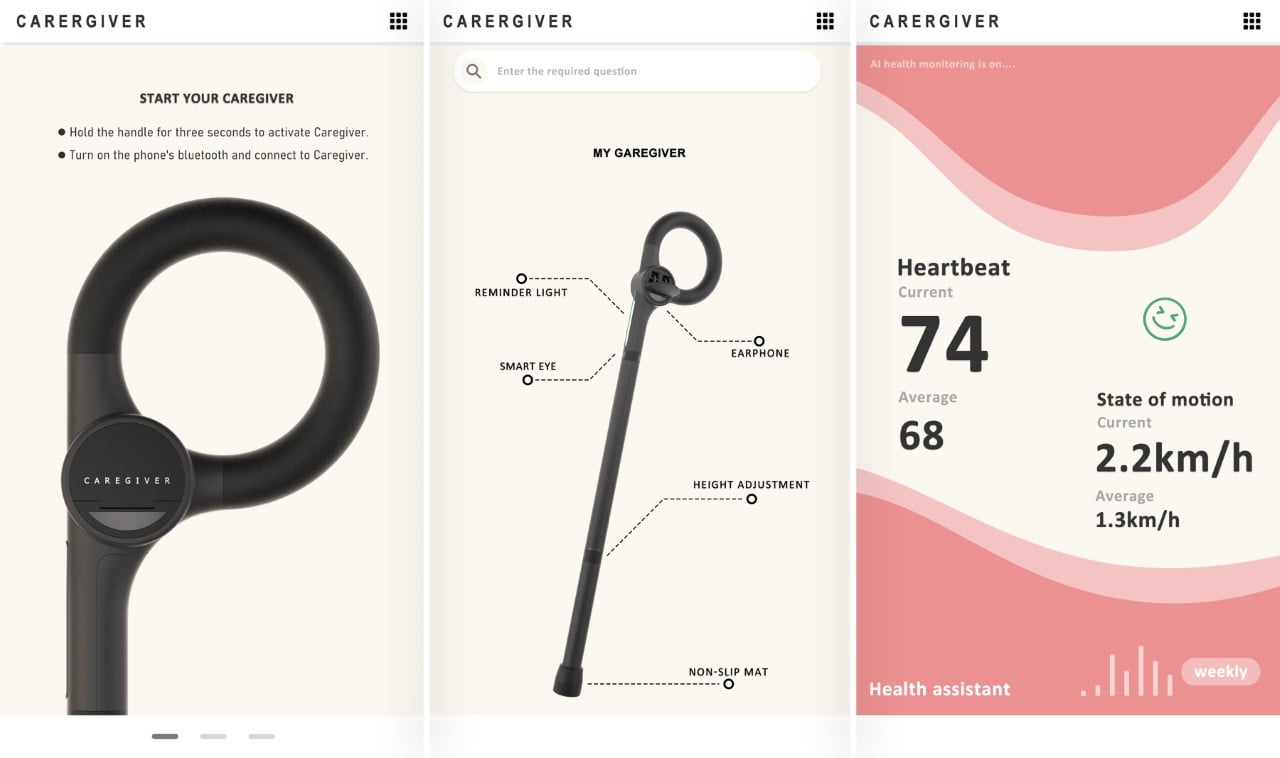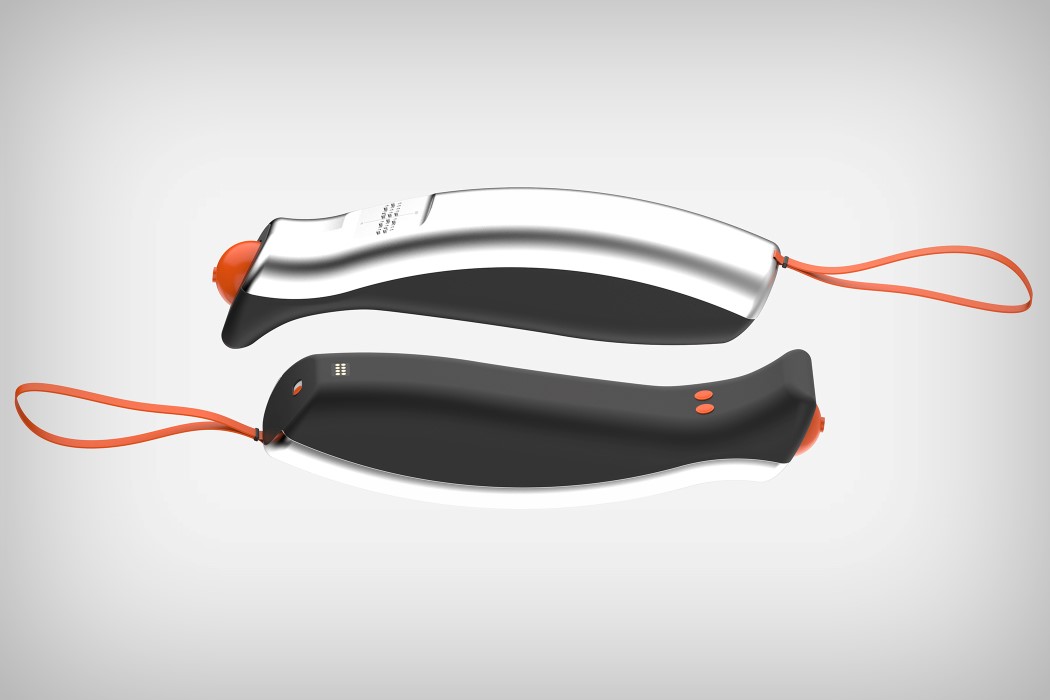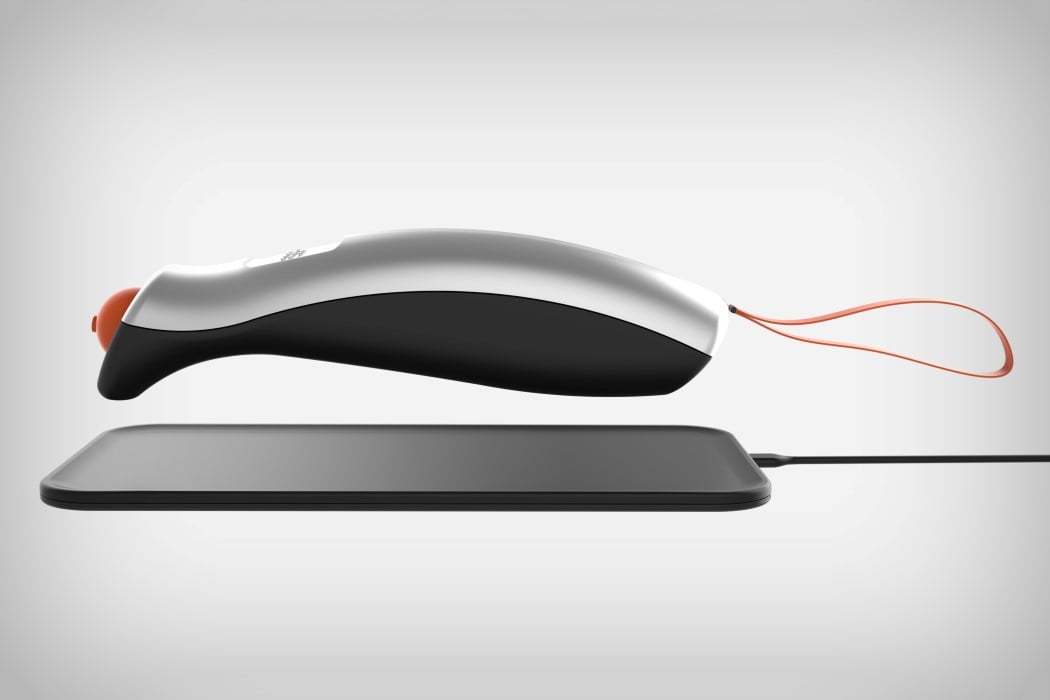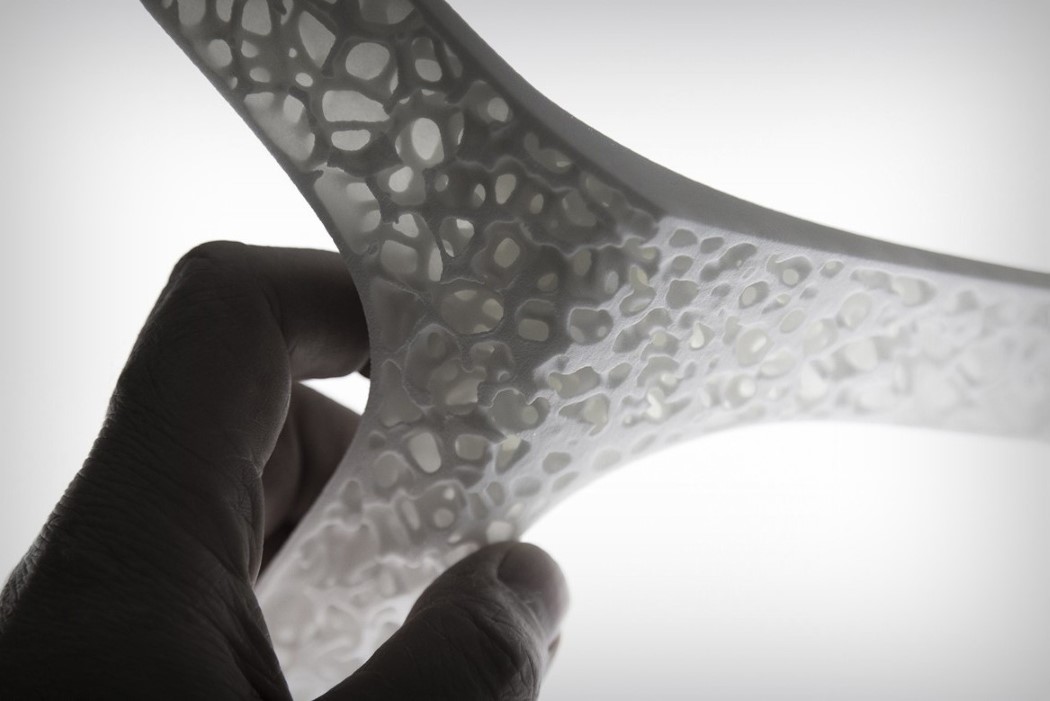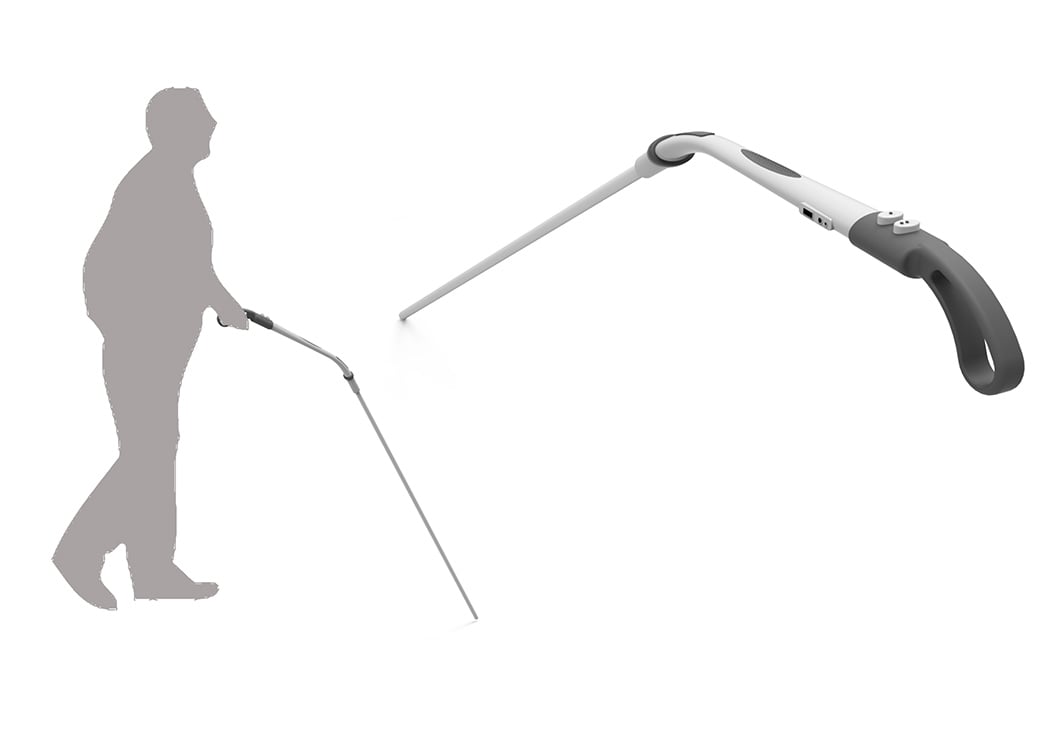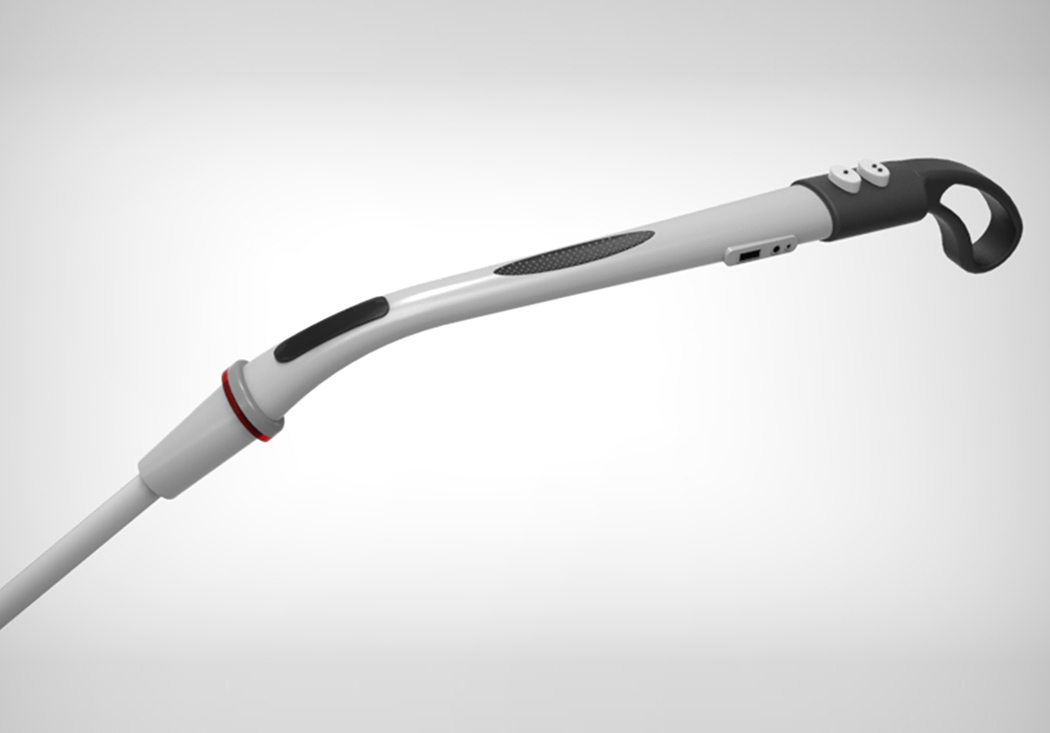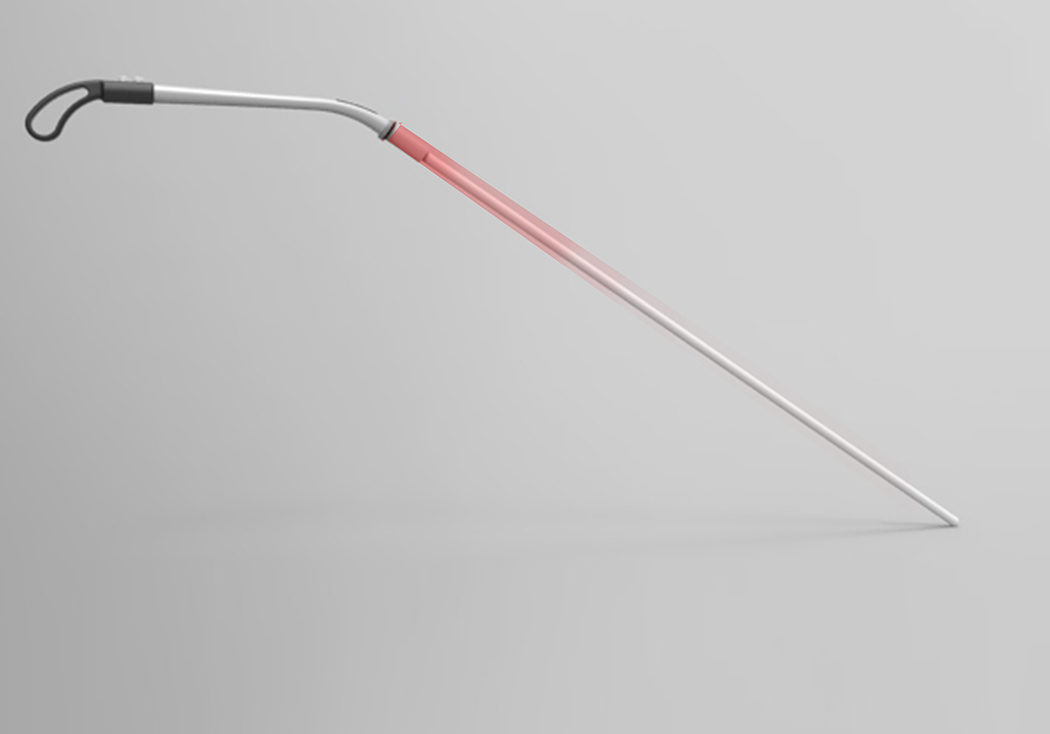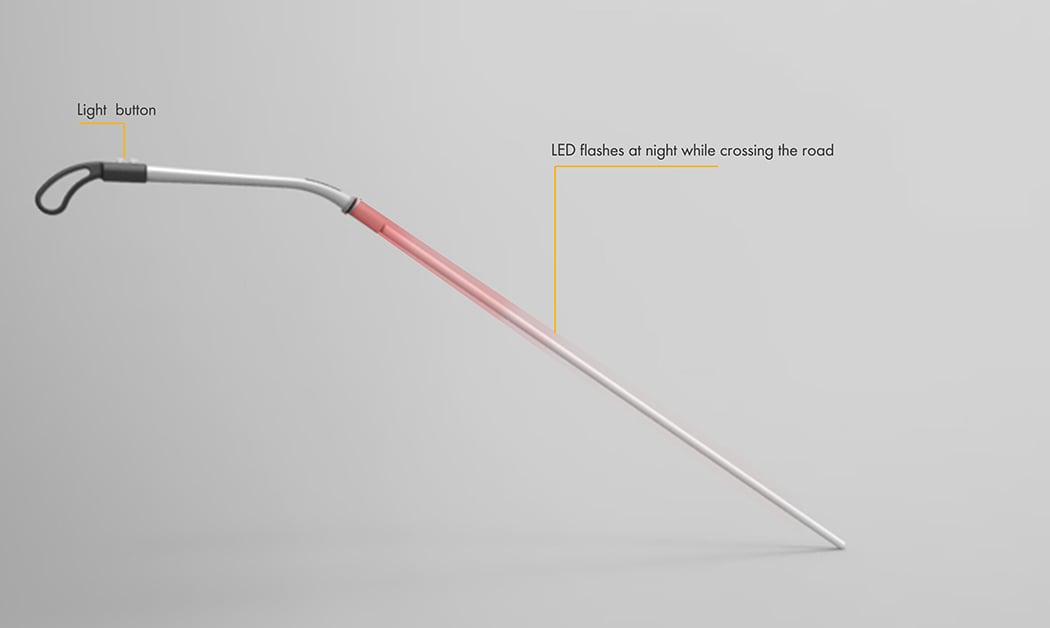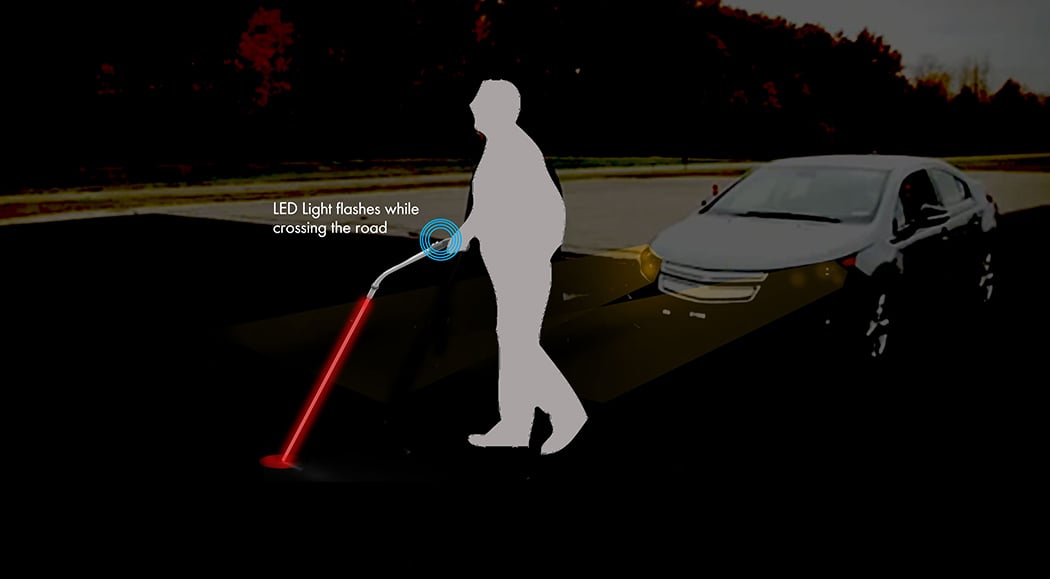Designed to help augment an elderly user’s hearing, sight, and situational awareness, the Caregiver is a smart cane that leverages sensor-based technologies to make life infinitely better for senior citizens and the specially abled.
If the biggest purpose of technology was to help make lives better, the Caregiver smart cane is proof that the same technology should serve the needs of people beyond the purview of the ‘common user’. While bone-conducting hearing and camera-based smart navigation have been available to us ‘regular folk’ for decades now, the Caregiver leverages the technology to help enrich the lives of the elderly. The smart cane comes with its own built-in GPS tracker, radar-imaging cameras, and bone-conducting earpieces to help its users navigate effectively and hear well. When not in use, the Caregiver docks in its wireless charging base that helps replenish its batteries.
Designer: Ma Tianyu
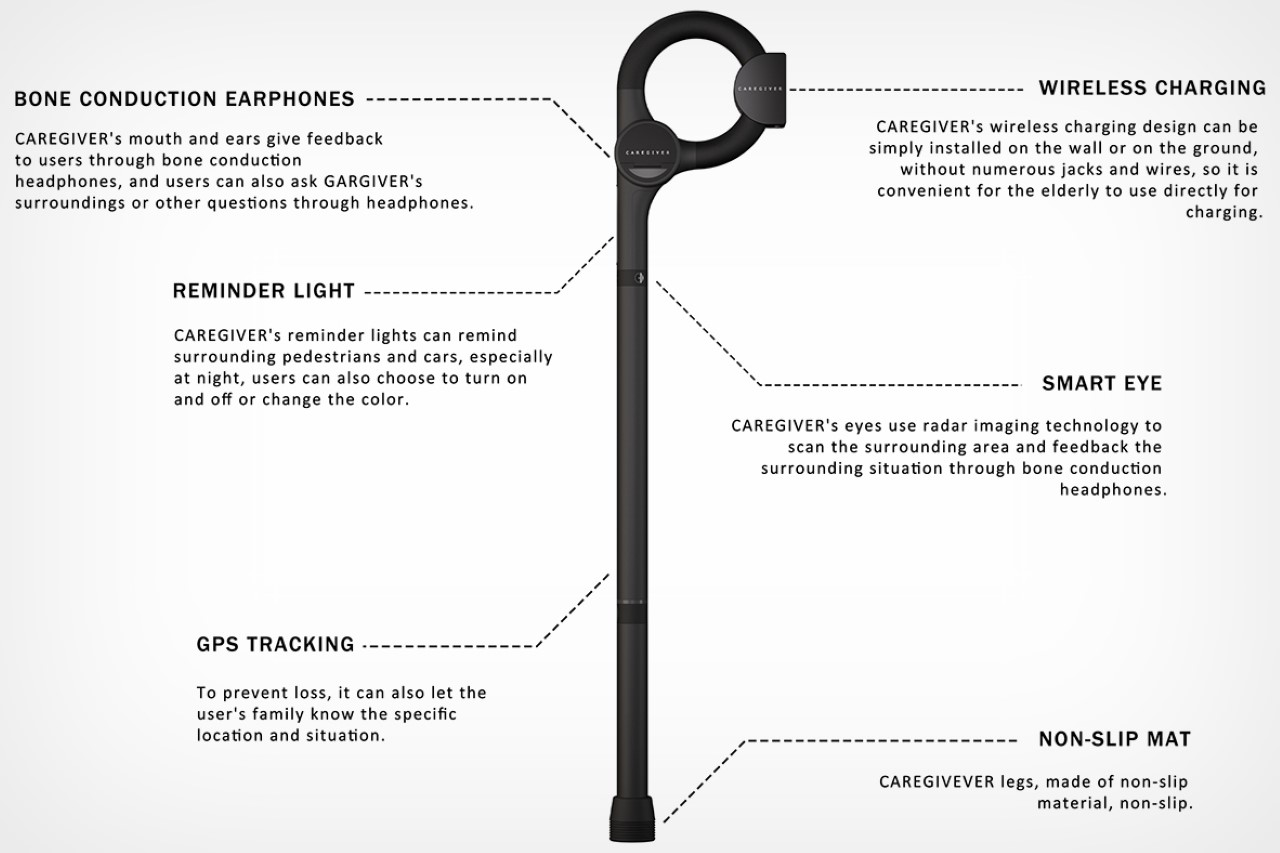
Before I get into why I think the Caregiver is such a brilliant idea, let’s just get its features out of the way. Unlike archaic-looking walking canes, the Caregiver is a pretty slick, state-of-the-art walking device with a minimal futuristic design language. It has a telescopic heigh-adjusting mechanism for people of different heights, and sports a notification/visbility light on the front that glows ambiently to let others know of the elderly person’s presence… although that’s barely scratching the surface.

One of Caregiver’s most impressive features is its built-in set of earphones that help augment the hearing of its users. The bone-conducting earpieces sit within a charging compartment built into the Caregiver’s design, and can be accessed by simply opening the lid and taking them out. Bone conducting earphones work exceptionally well for people with reduced hearing because the earphones deliver audio directly to the auditory nerve via your skull-bone rather than relying on your eardrum. Given that hearing can deteriorate with age, bone-conducting tech provides the perfect alternative, allowing wearers to listen in on the world around them… albeit with stylish earpieces instead of those archaic-looking hearing aids.


Another pretty nifty accessibility feature is the Caregiver’s ‘smart eye’, a series of radar and imaging sensors located around the shaft of the cane that run object detection algorithms to help people navigate safely. The cane can sense when there’s an object in its path, and uses earphone notifications to alert the user of the presence of things that they may no have noticed – either objects out of their PoV or things in front of them that can’t be seen because of deteriorating eyesight. Either way, the earphones let you know of the presence of an object as well as its general location, so the user is warned.


A sufficiently tech-driven device, the Caregiver comes with its own charging dock that wirelessly juices its battery, eliminating the need for struggling with charging cables, ports, and a host of wires/dongles.



The Caregiver cane also comes with its own companion app that can be used by guardians/assistants/caretakers to track the elderly. The stick itself has a GPS sensor built in that helps track the cane, and each cane even registers the heartbeat of the user by detecting their pulse through both the cane as well as the earpieces.
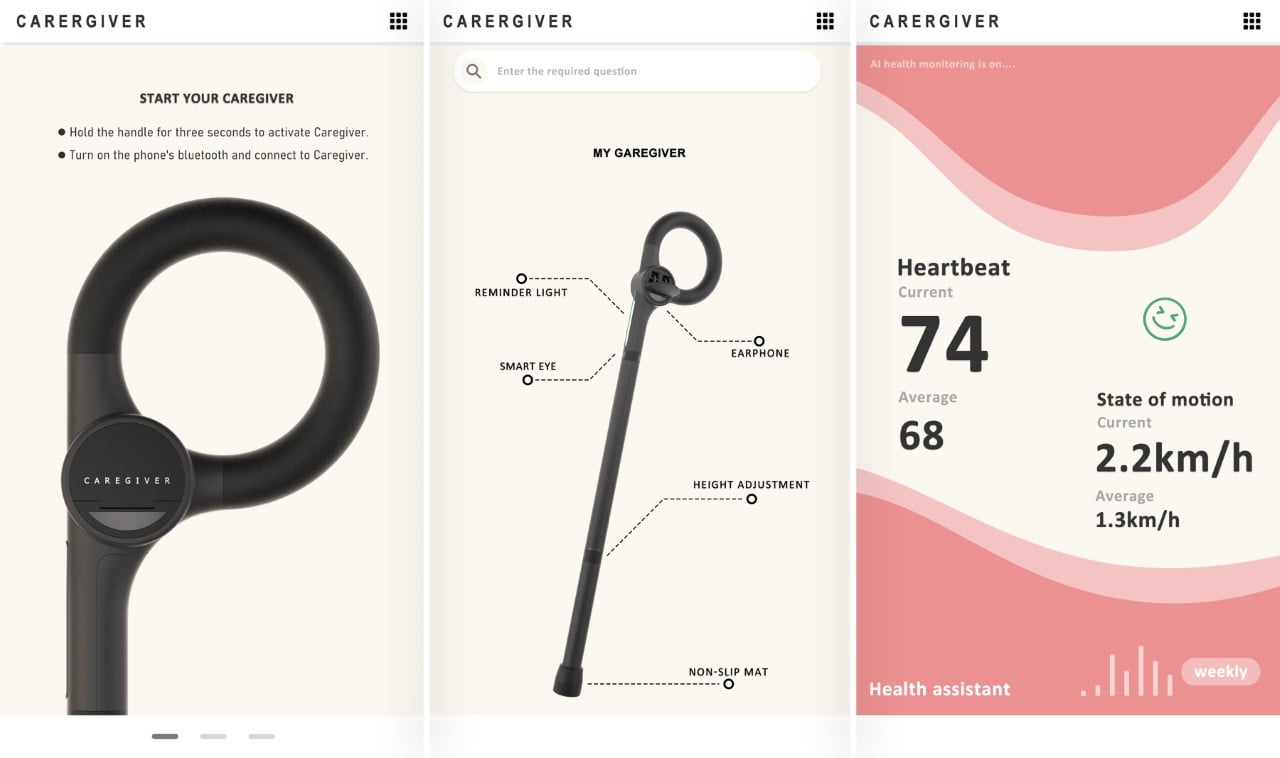
What’s truly so phenomenal about the Caregiver is its ability to make tech accessible without being daunting. Users don’t need to learn new experiences or unlearn past ones to understand how to use the cane. It’s fairly natural and intuitive in its design, and this makes adopting the new technology much easier for elderly people, instead of having them struggle with a new learning curve at that age.


The post ‘Smart Cane’ for Senior Citizens comes with bone-conducting earphones and object-detecting sensors first appeared on Yanko Design.