Tag Archives: widescreen
Disney+ will fix its ‘Simpsons’ widescreen problem in 2020
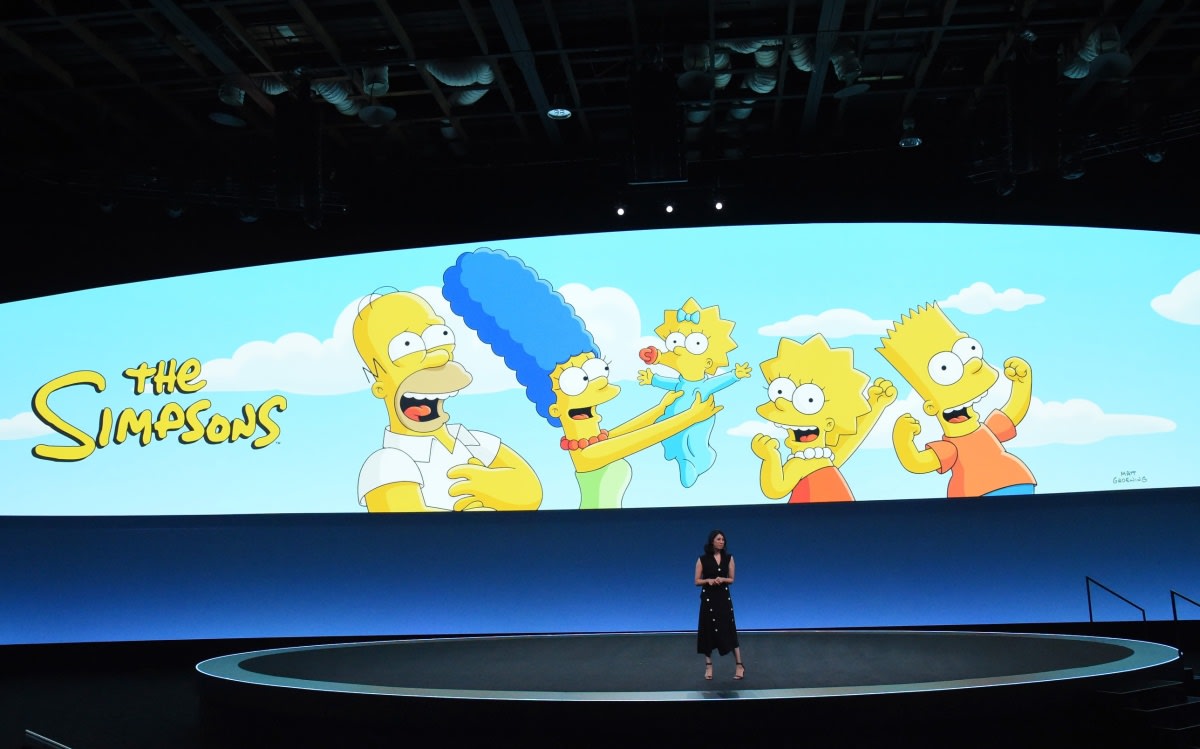 As soon as Disney+ launched, fans of The Simpsons noticed a big problem. In a repeat of an issue that occurred when FXX started playing old episodes a few years ago, someone made the decision to crop and zoom older 4x3 aspect ratio episodes to fill o...
As soon as Disney+ launched, fans of The Simpsons noticed a big problem. In a repeat of an issue that occurred when FXX started playing old episodes a few years ago, someone made the decision to crop and zoom older 4x3 aspect ratio episodes to fill o...
Sony’s next Xperia phone may feature a movie-friendly 21:9 screen
 One of Sony's upcoming phones could be pretty great for watching movies on the go, if a leak of a new Xperia is anything to go by. The images indicate it will have a tall, narrow display with a 21:9 aspect ratio (as opposed to the more common 16:9)....
One of Sony's upcoming phones could be pretty great for watching movies on the go, if a leak of a new Xperia is anything to go by. The images indicate it will have a tall, narrow display with a 21:9 aspect ratio (as opposed to the more common 16:9)....
‘Babylon 5’ is great, so why does it look so bad?
 When the histories of this golden age of television are written, they will likely begin with The Sopranos. But that would be a mistake because the template a lot of modern-day TV copies was instead created by Babylon 5. A decade before The Wire would...
When the histories of this golden age of television are written, they will likely begin with The Sopranos. But that would be a mistake because the template a lot of modern-day TV copies was instead created by Babylon 5. A decade before The Wire would...
Blizzard gives 16-year-old ‘Warcraft III’ a widescreen makeover
 When Blizzard launched a public test realm for Warcraft III last year, it became pretty clear that the developer still has plans for the 16-year-old game. Now, Blizzard has rolled out what could be the biggest Warcraft III update in years -- and it's...
When Blizzard launched a public test realm for Warcraft III last year, it became pretty clear that the developer still has plans for the 16-year-old game. Now, Blizzard has rolled out what could be the biggest Warcraft III update in years -- and it's...
LG Ultrawide Monitor: The Creative Professional’s Dream Display
I recently had a chance to test drive the LG 29″ Ultrawide IPS Monitor (Model 29EA93-P) for an extended period of time, and I thought I’d share my experiences with you in case you’re in the market for a new display. You’re probably saying to yourself, what’s the big deal about another monitor?
Well, I’ll tell you. What makes the LG Ultrawide special is its exceptionally high-resolution LED-backlit 21:9 LCD display, which makes it perfect for working on multiple windows at the same time. And for doing this…

When you take the display out of the box, the 21:9 proportion display is quite eye-catching. It’s got a nice anti-glare matte finish on the screen itself, and a thin black bezel which measures about 1/2″ wide. The case has a glossy white back, and attaches easily to a chrome base that provides the ability to tilt the display.

As a web designer, developer and editor myself, I always crave more screen real estate, and my workflow demands that I have both my editing window and website preview window open side-by-side. The LG Ultrawide’s crazy-wide 2560×1080 LCD screen is ideal for this sort of task.

Out of the box, the display works with any graphics card that supports 2560×1080 resolution, and you can immediately bring up multiple full-page browsers next to each other. At this resolution, you can have two 1280×1080 screens side-by-side, or just get a tremendous amount of real-estate on a single window.

The display also supports a variety of standard monitor resolutions, including 1080p, which comes in handy if you want to watch a movie in 21:9 format without bars at the top and bottom. It can even shift 1080p 21:9 content up just enough to allow for subtitles.

The display also ships with “Screen Splitter” software which basically allows you to automatically size and organize windows scattered on your desktop, so they each take a pre-set amount of display space, and will even force newly-opened windows into this pre-set grid.

It’s a handy feature if you’re a stock trader or have to watch lots of windows at the same time, but it is only supported on Windows. That said, there is split-screen window management software out there for the Mac – in the form of SizeUp - but Mac users will need to buy that separately. Or if you’re just interested in side-by side viewing, you can go with Windows’ built in Aero Snap or Cinch on the Mac.

LG’s screen also has a “Dual Link Up” feature which allows you to connect two devices simultaneously, and view the content on a split screen, or in traditional Picture-in-Picture format. This could be very convenient if you want to view content from multiple devices at the same time, such as an HDMI-capable camera and your video-editing software on your computer. However, the dual-link mode doesn’t seem to support two HDMI devices at the same time – just the combinations you see below:

In my testing, I found the LG Ultrawide display to be sharp, bright, and easy-to-read – providing good screen uniformity and contrast levels. While it’s not quite as sharp as the display on my 27″ iMac, even the smallest letters were crisp and without noticeable fringing. The display worked immediately with the built in Intel graphics chipset on my Asus Zenbook Prime, connected via the micro-HDMI port on the ultrabook, as well as with the HDMI port on my PS3, and on a random Android tablet I tested it with as well. However, I did not get to test the display with a Mac, since I didn’t have the appropriate Mini DisplayPort adapter cable on hand to use with my iMac.

The controls on the display are set under the bezel at the front right, and seem to be using some sort of touch-sensing tech, since they don’t need to be pressed to be used. If I have any complaint about this display at all – and it’s a minor one – it’s that the buttons are a little too sensitive, and easy to accidentally trigger. I also didn’t care for the less than intuitive OSD menu navigation, but I’m nitpicking. You won’t be touching these controls very often unless you’re switching between multiple devices anyhow.

In terms of connectivity, the display offers two HDMI ports, a DisplayPort jack, as well as a DVI-D input and a built-in USB 3.0 hub with 3 ports. The second HDMI port also supports MHL, a growing standard for playing video from smartphones and other mobile devices. LG even is kind enough to include an MHL to HDMI cable in the box (though it would have been nice to get a regular HDMI cable too.) It also supports VESA wall mounts, and Kensington security cables.

The display also has small stereo speakers built in, so if you connect via HDMI, DisplayLink, or plug in audio via the 3.5″ mini jack, you’ll get sound. It won’t blow your eardrums, but it’s plenty sufficient for office use, and you’re not buying something like this for the sound anyhow.

Overall, I’m impressed with the display quality and utility of the LG Ultrawide display. It provides a ton of screen real-estate, and a configuration that’s ideal for side-by-side window viewing, or watching 21:9 video content. It’s a great alternative to multiple monitors for graphic designers, web developers, video editors, and other creative professionals. On the other end of the spectrum, it’s also great for pencil pushers, since you can open massive spreadsheets on this thing as well.
You can order the LG Ultrawide IPS Monitor from Amazon for $699(USD), and can find more details on the LG website.
Disclosure: LG provided us with the device for review in this article. However, all reviews are the unbiased views of our editorial staff, and we will only recommend products or services we have used personally, and believe will be good for our readers.
Could this be Apple’s solution to the iPhone letterboxing issue?
As things stand, empty voids at the top and bottom of an iPhone or iPad display come as standard with every widescreen video you might care to watch -- a problem that almost persists with the iPhone 5, since that phone's elongated panel is still a few pixels off 16:9. However, judging from paperwork recently filed with the USPTO, which mentions both mobile and TV displays, Cupertino thinks it has a general workaround: using a Photoshop-style technique to copy colors from each frame of video and use them to sympathetically fill in the letterbox bars, mimicking the appearance of full-screen footage.
The latest application -- filed in January of this year -- actually builds on an earlier one that Apple first submitted in 2006, when the original iPhone was in development. Since then, various other companies have had success with similar display-extending ideas, such as Ambilight on Philips TVs and the illuminated strip on an Xperia U smartphone, but nothing exactly like this smart-fill concept has so far taken off. Ultimately, the question is whether messing with the borders of a video clip in this manner would look better or just plain awkward. As yet, thorough testing in our mind's eye remains inconclusive, but it's almost easier to imagine this curing letterboxed apps (of which we'll soon see plenty on iOS) rather than video.
Filed under: Cellphones, Displays, Home Entertainment, Mobile
Could this be Apple's solution to the iPhone letterboxing issue? originally appeared on Engadget on Thu, 13 Sep 2012 16:00:00 EDT. Please see our terms for use of feeds.
Permalink | USPTO | Email this | Comments
USPTO | Email this | Comments Philips gives 21:9 TVs a wide berth, ceases production to focus on 16:9
While LG clearly thinks there's still some life in the super-wide format, Philips isn't so sure. In fact, the electronics stalwart has apparently just announced that it won't be releasing any more 21:9 TVs, due to lack of interest. Despite having regularly released new extra-wide sets since 2009, including 3D models, according to FlatpanelsHD, a spokesperson confirmed that demand barely meets the firm's requirements for mass production, and as such it's no longer viable. That's not to say that Philips is bowing out of big screens altogether though -- on the contrary -- it goes on to state that 50-inch screens, and above, are becoming increasingly important. For now, however, it looks like it'll be back to good old 16:9.
Filed under: Home Entertainment, HD
Philips gives 21:9 TVs a wide berth, ceases production to focus on 16:9 originally appeared on Engadget on Tue, 28 Aug 2012 17:56:00 EDT. Please see our terms for use of feeds.
Permalink The Verge |
The Verge |  FlatpanelsHD | Email this | Comments
FlatpanelsHD | Email this | Comments LG EA93 21:9 aspect ratio 29-inch LCD spotted on IFA show floor (eyes-on)
Fancy a wickedly wide 21:9 aspect ratio LCD that's more than a touch larger than what you'll find on that unique Toshiba Ultrabook? It looks like LG's got you covered, with its 29-inch EA93. We spotted a half dozen of the ultra-wide IPS displays during a preview of the show floor at IFA, and were able to grab a few frames. You need to see this LCD in person to get a feel for just how wide it really is -- with a 29-inch diagonal panel that's incredibly short and squat, you'll be compromising quite a bit of desk real estate in order to add some horizontal pixels.
From booth materials, it seems that LG is promoting this product as a multitasking solution -- the format is well-suited as a replacement for dual-monitor rigs, letting you view several windows at once without adjusting your eyes vertically. We already had a solid grasp on the EA93's specs, which include a 2,560 x 1,080-pixel panel, a four-way split screen feature and plenty of inputs, including two HDMI ports, DVI Dual Link and DisplayPort, though the product placard also revealed USB 3.0 connectivity and 7-watt stereo speakers. Pricing has yet to be confirmed, but if you're prepared to add such a device at any cost, we'd suggest clearing some desk space now -- these are set to ship in November.
Filed under: Displays
LG EA93 21:9 aspect ratio 29-inch LCD spotted on IFA show floor (eyes-on) originally appeared on Engadget on Tue, 28 Aug 2012 08:08:00 EDT. Please see our terms for use of feeds.
Permalink | | Email this | CommentsToshiba Satellite U845W review: an Ultrabook with a screen size all its own
More Info
Ultrabooks now come in countless shapes and sizes, and we've seen display quality vary just as much. Though 1,366 x 768 may still be the norm, 1,600 x 900 panels aren't unheard of in this ultraportable category. But what about a screen that bucks the 16:9 aspect ratio for an extra-wide 21:9? Toshiba is mixing things up with its new premium Satellite U845W Ultrabook ($1,000 and up), the first laptop to feature that odd aspect ratio.
Styled in the fashion of movie theater screens, the U845W's 14.4-inch, 1,792 x 768 panel adds more horizontal pixels -- ostensibly to enhance the movie-watching experience. In theory, too, that setup should allow for more room to multitask with windows side by side. So how good of an idea is a 21:9 screen in practice? Join us as we put it to the test.
Continue reading Toshiba Satellite U845W review: an Ultrabook with a screen size all its own
Filed under: Laptops
Toshiba Satellite U845W review: an Ultrabook with a screen size all its own originally appeared on Engadget on Mon, 06 Aug 2012 16:00:00 EDT. Please see our terms for use of feeds.
Permalink | | Email this | Comments







