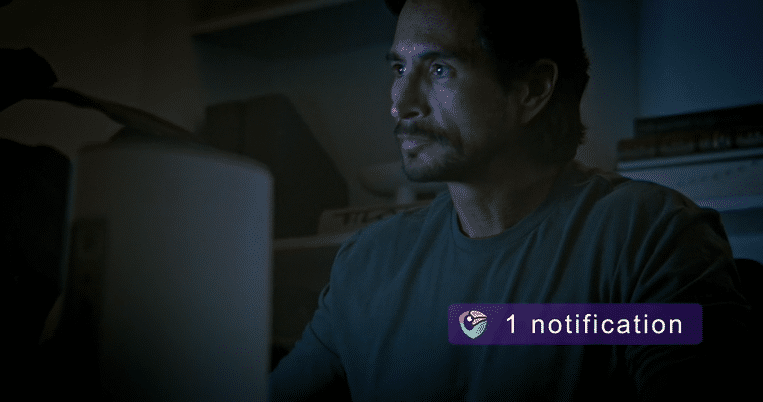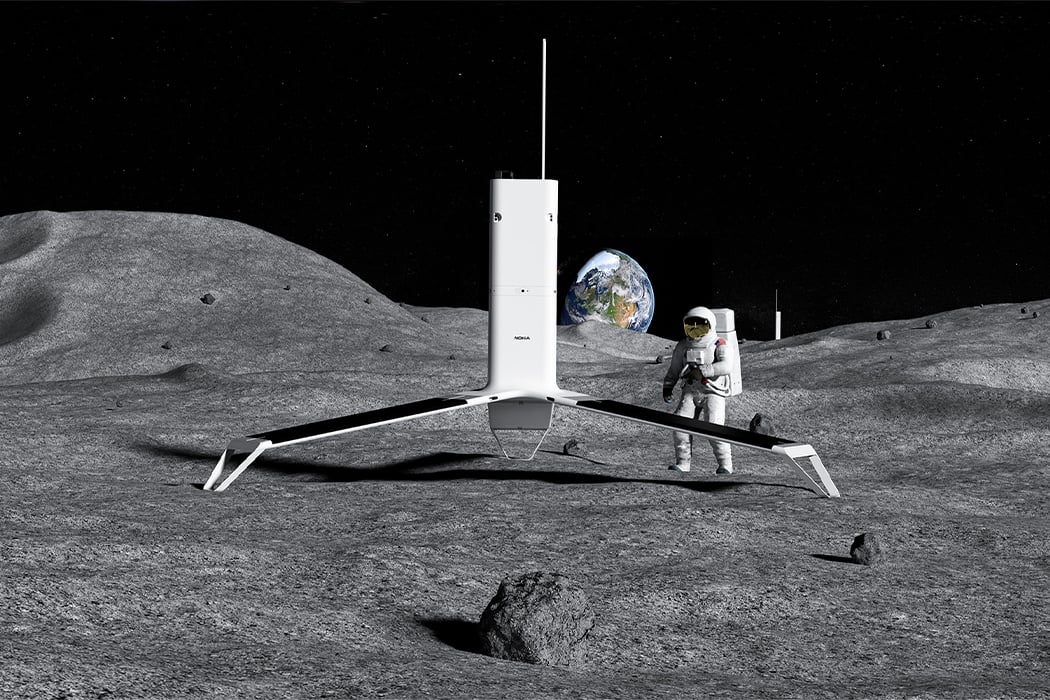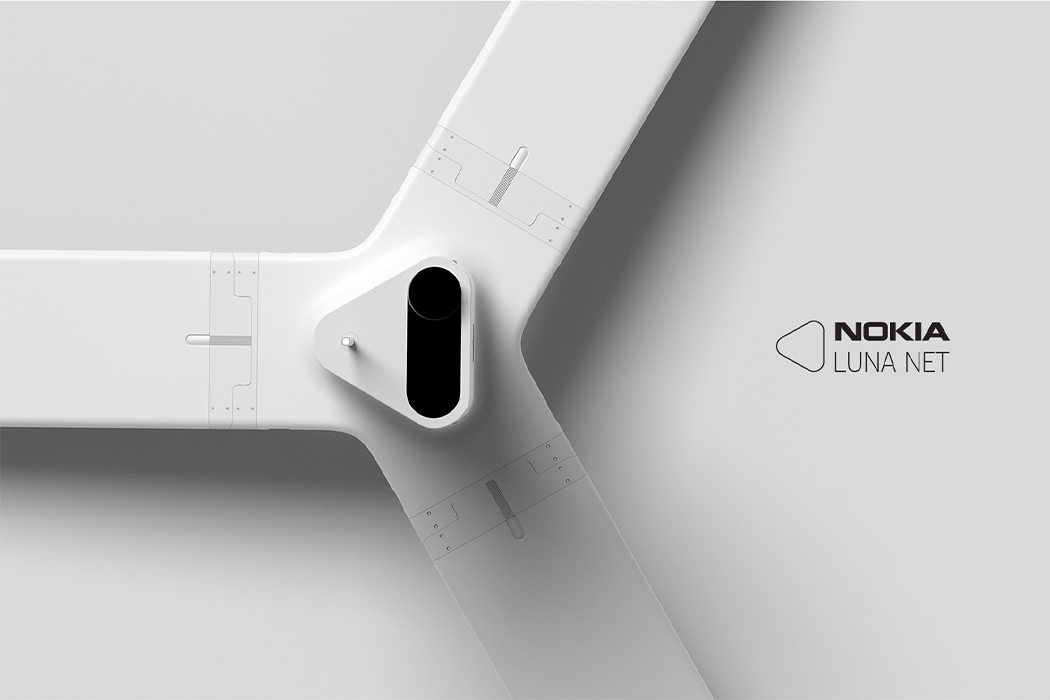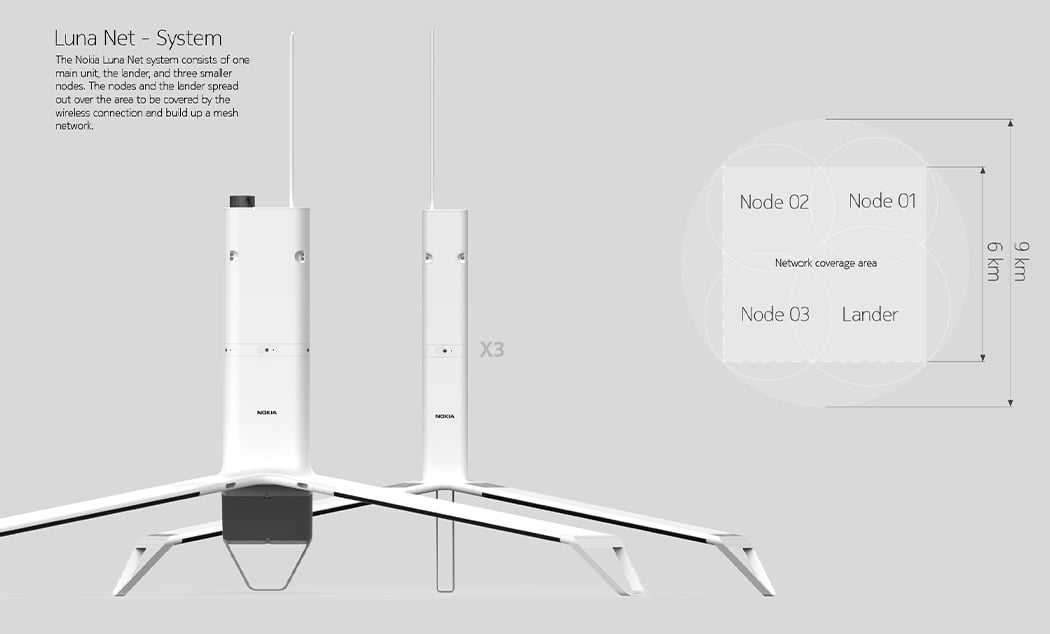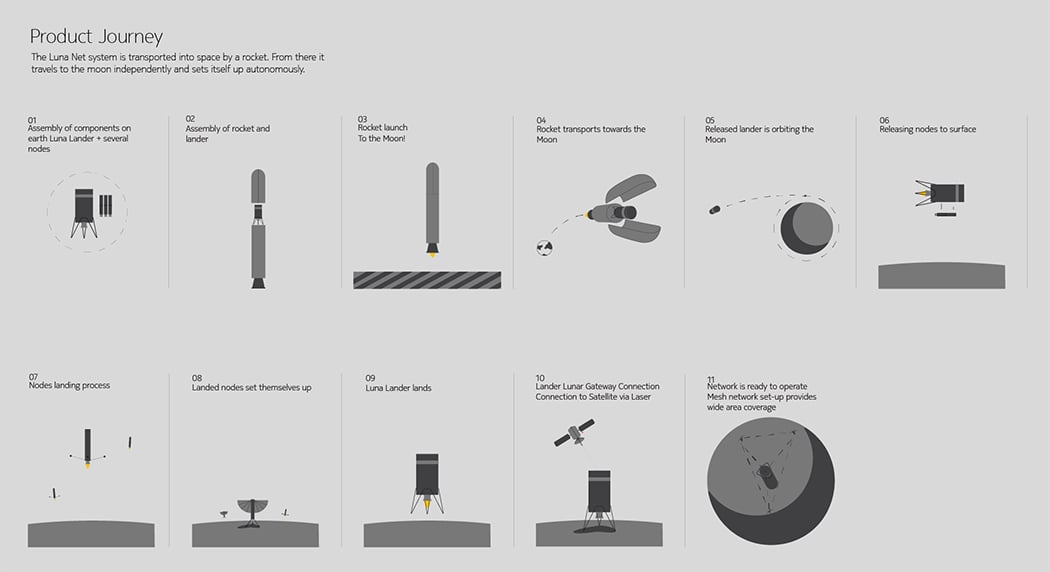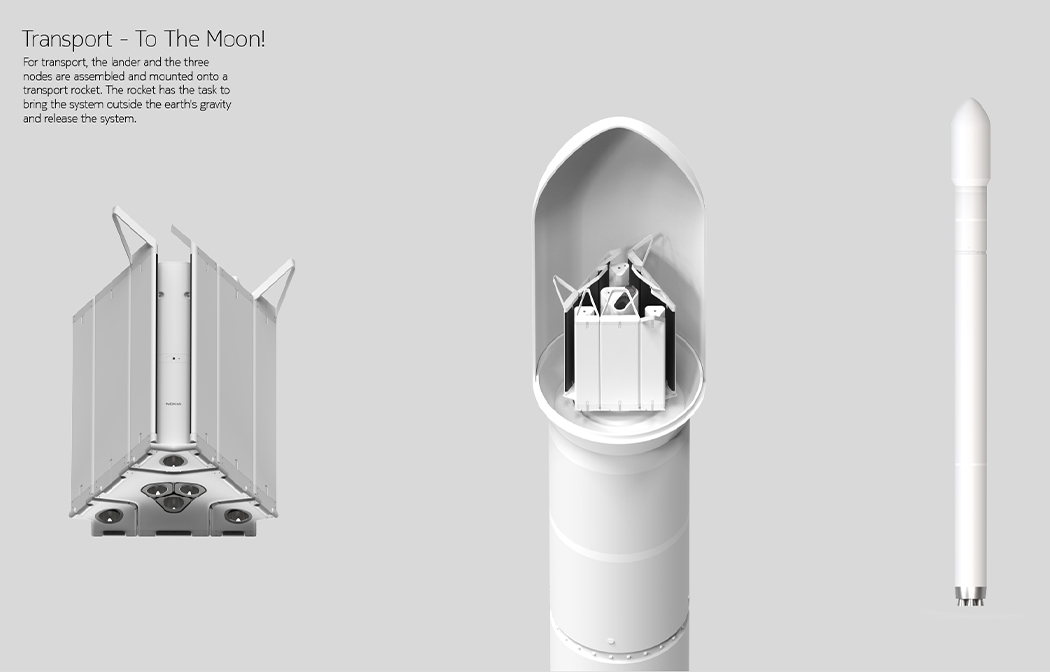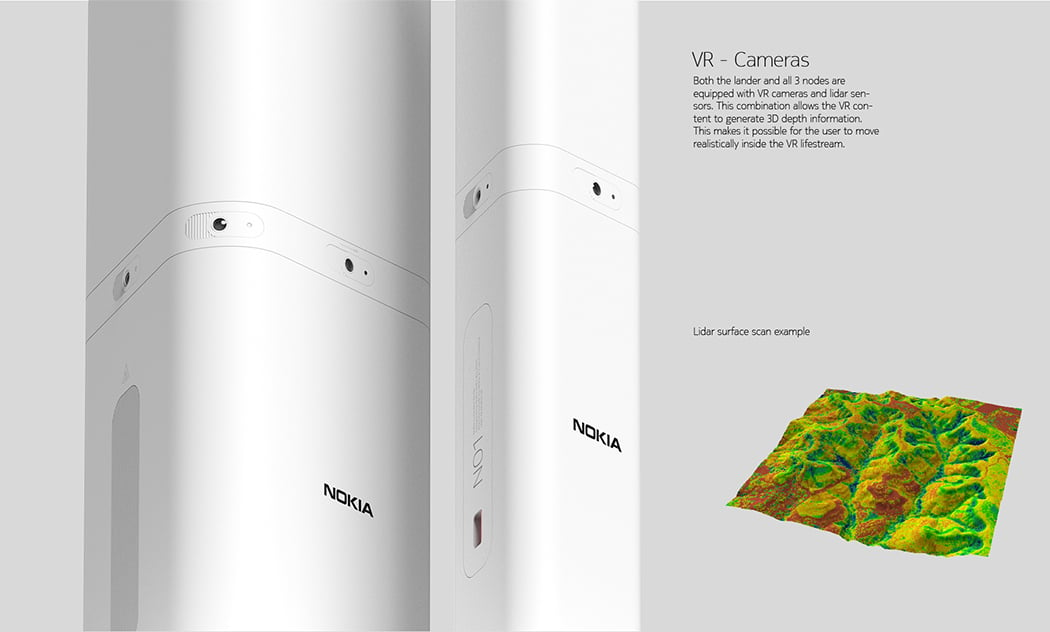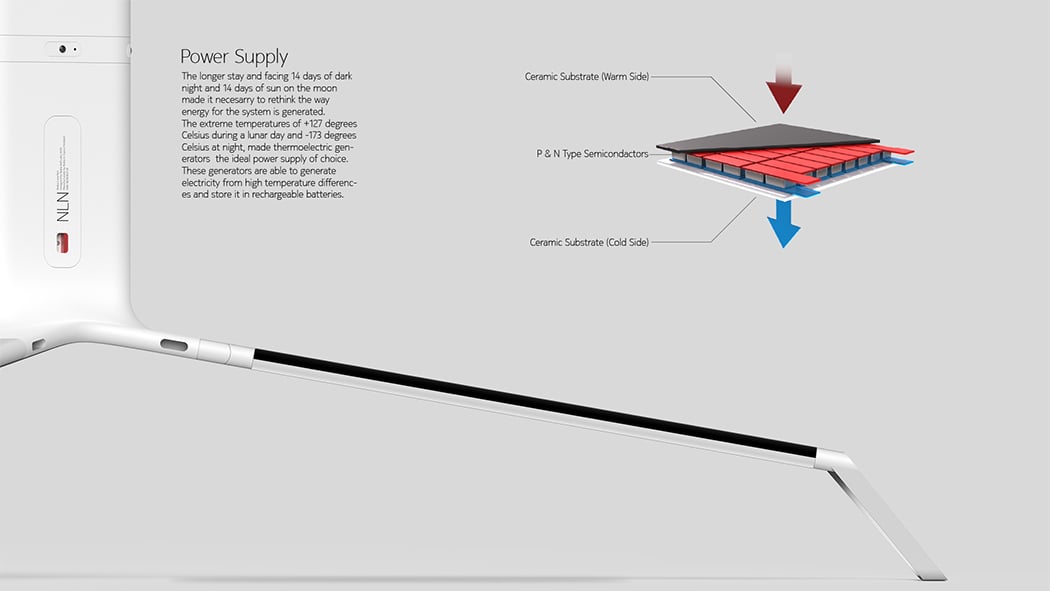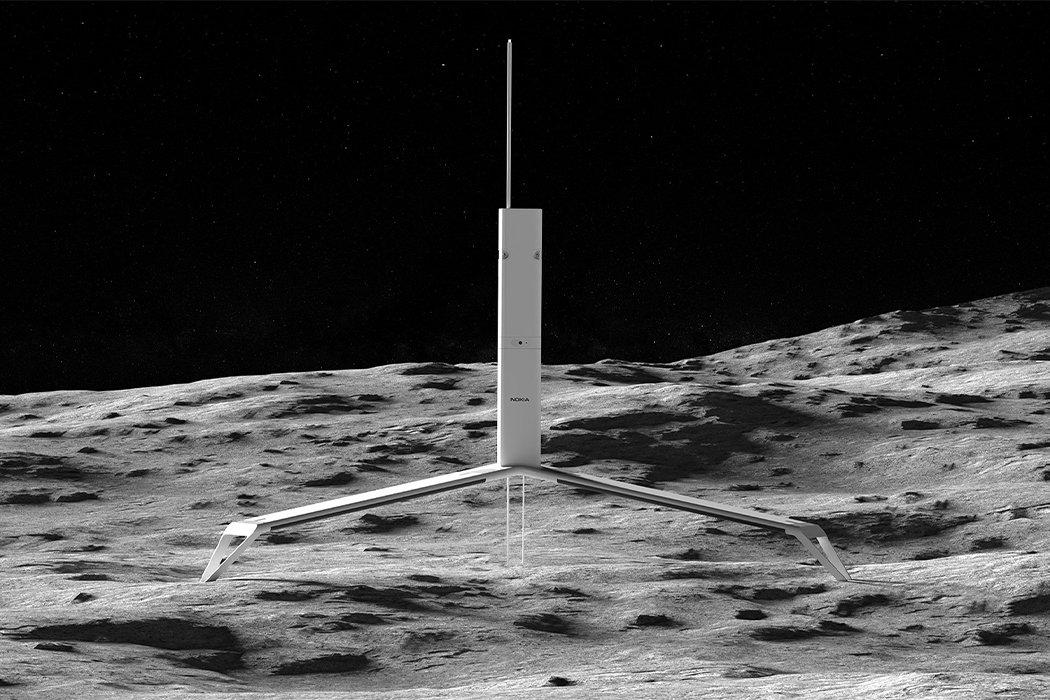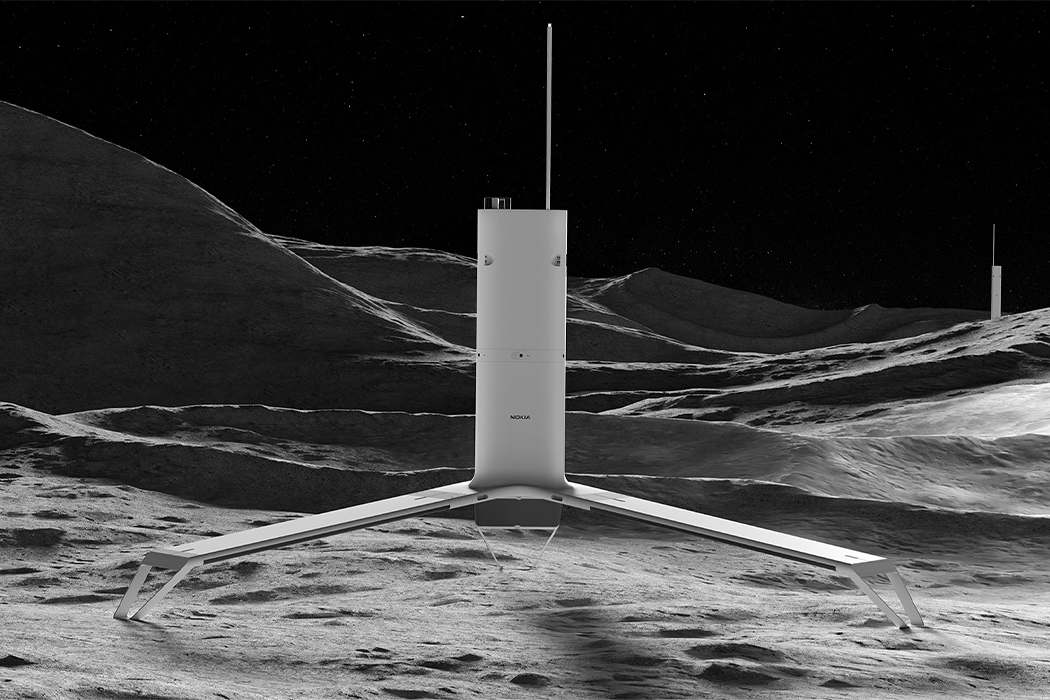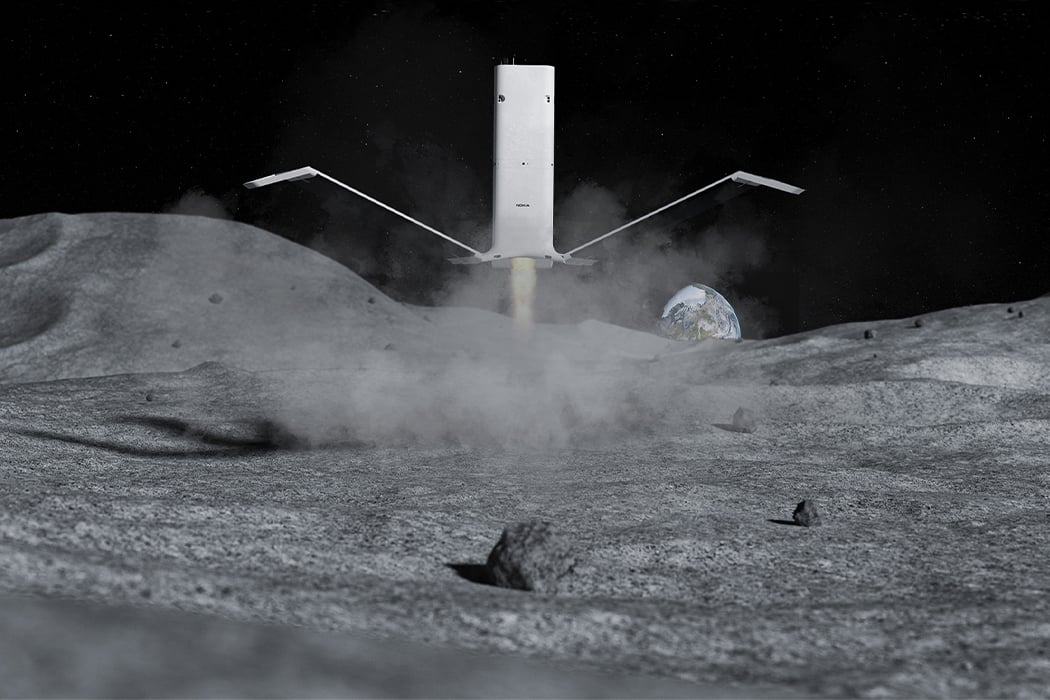Have you ever wondered why the WiFi signal in your home is strong in one room but weak in another? Or why sometimes your internet seems slower even though you’re paying for high-speed service? The culprit often lies not in the service itself but in the placement of your WiFi router. Think of your WiFi router as the heart of your home network system. Its location can either make or break the quality of your internet connection. Proper placement isn’t just about putting the router anywhere that’s convenient; it’s about strategically positioning it to maximize its effectiveness. In this article, we’ll explore five essential tips to help you place your router for the best possible WiFi coverage throughout your home.
1. Centralize Your Router
One of the simplest yet most effective tips is to place your router in the center of your home. The router ’emits’ connectivity through waves… so think of these waves as ripples – the further they travel, the weaker they get. The more they bounce off objects, the weaker they get. A video by a physicist above shows exactly how WiFi travels around in your home. If your router is placed at one end of the house, the signal has to travel a longer distance to reach the farthest rooms, leading to weaker coverage in those areas. By centralizing the router, you ensure a more even distribution of the signal, minimizing dead zones.
For example, if your home has multiple floors, consider placing the router on the main floor in a central location. This placement allows the signal to reach both the upper and lower floors more efficiently. Additionally, central placement can help reduce interference from walls and other obstructions that can weaken the signal. Remember, the goal is to give your WiFi signal the shortest, most direct path to all areas of your home.
2. Elevate the Router

Once you’ve found the central spot for your router, the next step is to elevate it. Placing your router on a high shelf or mounting it on the wall can make a significant difference in your WiFi coverage. WiFi signals tend to spread out and downward, so positioning the router higher up allows the signal to cover a larger area with fewer obstructions. Try to look around in offices, hotels, or at the airport and you’ll notice that WiFi routers are always wall or ceiling-mounted. There are a bunch of good reasons for this.
Think of it this way: if you place your router on the floor, the signal has to pass through furniture, appliances, and other objects that can absorb or deflect it, weakening the strength. By elevating the router, you reduce the number of obstacles the signal encounters, leading to better performance. Sniper mentality, in short! Additionally, mounting the router on the wall can help avoid interference from other electronic devices that are often found at ground level, such as TVs and gaming consoles.
3. Avoid Obstacles

Obstacles are one of the main enemies of a strong WiFi signal. Large metal objects, thick walls, and electronic devices can all interfere with your WiFi signal, causing it to weaken or drop entirely. When choosing a spot for your router, try to keep it away from such obstacles as much as possible.
For instance, placing your router next to a large metal refrigerator or inside a cabinet can severely impact its performance. Metal absorbs and reflects WiFi signals, causing significant signal loss. Similarly, thick walls, especially those made of concrete or brick, can block the signal from passing through. If your router has to transmit through several thick walls to reach certain rooms, you might experience weaker connectivity in those areas. To combat this, place your router in an open area, free from obstructions, and consider using WiFi extenders or mesh networks for larger homes.
4. Optimal Antenna Position

Many routers come with adjustable antennas, and how you position these antennas can impact your WiFi coverage. A common mistake is to leave the antennas pointing in the same direction. However, adjusting the antennas can help direct the signal more effectively.
For multi-floor homes, the best practice is to position one antenna vertically and one horizontally. The vertical antenna will help distribute the signal to the floors above and below, while the horizontal antenna ensures better coverage on the same floor. This configuration allows the signal to spread more uniformly throughout the home. In single-floor homes, positioning both antennas vertically can provide a wider range of coverage across the floor. Experiment with different angles and positions to find what works best for your specific home layout.
5. Limit Interference

Lastly, minimizing interference from other electronic devices is crucial for maintaining a strong WiFi signal. Many household devices operate on the same frequency as your WiFi router, leading to potential interference that can degrade your internet performance. Common culprits include microwaves, cordless phones, baby monitors, and Bluetooth devices.
To limit interference, try to place your router away from these devices. If possible, avoid placing the router in the kitchen where appliances like microwaves can interfere with the signal. Additionally, consider using a dual-band or tri-band router, which can help separate your devices across different frequency bands, reducing the likelihood of interference. Dual-band routers operate on both the 2.4 GHz and 5 GHz frequencies, allowing you to allocate different devices to each band. For instance, you can reserve the 2.4 GHz band for devices that require longer range but can tolerate slower speeds, like smart home devices, and use the 5 GHz band for devices that need higher speeds and can be closer to the router, like laptops and gaming consoles.
Achieving optimal WiFi performance in your home isn’t just about having the latest router or the fastest internet plan; it’s about strategic placement and understanding how WiFi signals work. These tips come from a mix of technical knowledge and practical experience, and while every home is different, the principles remain the same. Implement these strategies and watch as your WiFi performance reaches new heights, providing you with the seamless connectivity you need in today’s connected world.
The post Top 5 WiFi Router Placement Tips for Perfect Internet Connectivity at Home first appeared on Yanko Design.


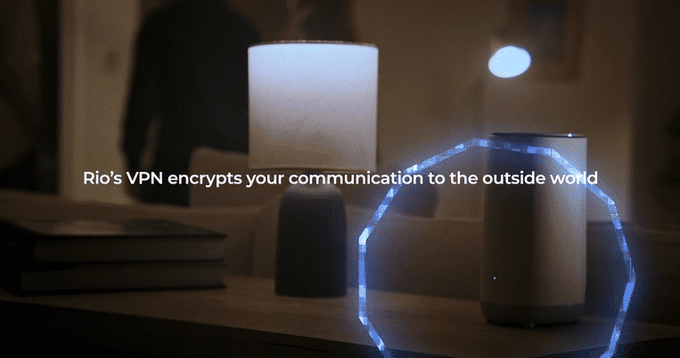
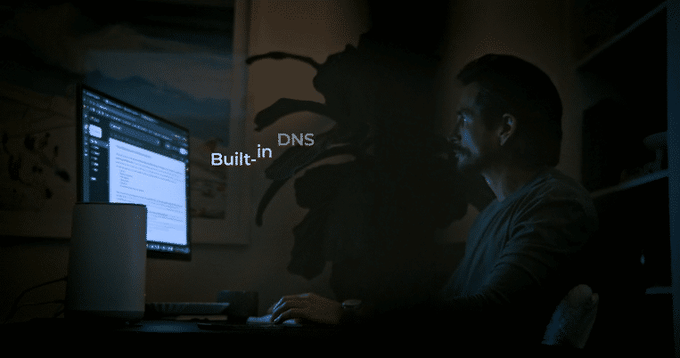
 technology segments the network into up to 16 distinct compartments. Each compartment is isolated, preventing a compromised device from affecting the entire network.
technology segments the network into up to 16 distinct compartments. Each compartment is isolated, preventing a compromised device from affecting the entire network.